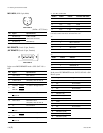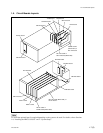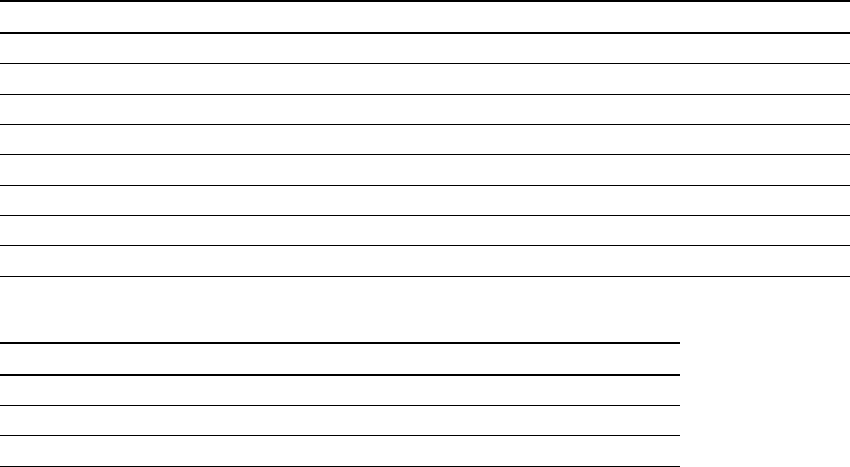
1-1 (E)
HDCU-950 IMM
Section 1
Installation Overview
1-1. Checking the ROM and Software Version
When connecting the following peripheral equipment to the unit, confirm that the versions of the ROMs
and software which are installed in each model. If the version is lower than the following one, the ROM
needs to be replaced and the software needs to be upgraded.
In this case, contact your local Sony Sales Office/Service Center.
ROM
Peripheral equipment Board Ref. No. ROM version
MSU-700A CPU-293 IC5, IC6 Ver. 1.10 or higher
MSU-750 CPU-286 IC5, IC6 Ver. 1.10 or higher
CNU-700 AT-89 or AT-89A IC4, IC5 Ver. 3.20 or higher
CNU-500 AT-100 IC4, IC5 Ver. 2.80 or higher
RCP-720/721 MPU-79 IC10 Ver. 2.80 or higher
RCP-730/731 MPU-79 IC10 Ver. 2.80 or higher
RCP-740/741 MPU-79 IC10 Ver. 2.80 or higher
RCP-700/701 MPU-92 IC6 Ver. 2.73 or higher
Software
Peripheral equipment Board Software version
RCP-750/751 MPU-123 Ver. 1.01 or higher
RM-B750 MPU-124 Ver. 1.00 or higher
HDC-950/900 AT-130 Ver. 1.20 or higher
1-2. Standard Accessories
The HDCU-950 and optional boards consist of the following components.
. HDCU-950
HDCU-950 unit (1)
Operation manual (1)
Maintenance manual (1)
4-pin plug connector (M) (1)
Remote indicator assembly (1)
. HCKU-951
EN-145 board (1)
VDA-61 board (1)
. HKCU-953
FC-88 board (1)
SDI-73 board (1)