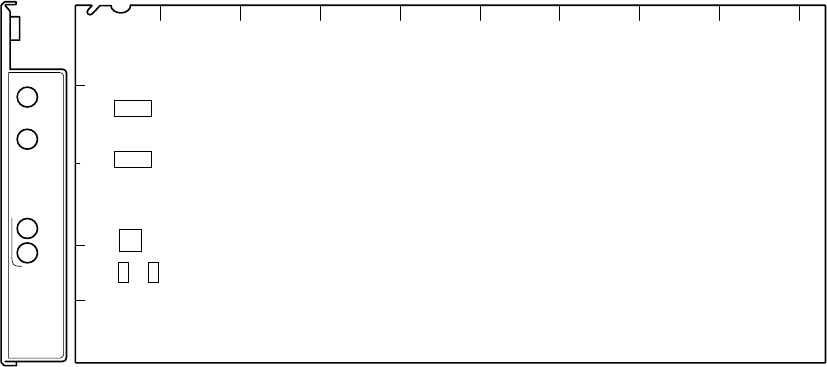
1-22 (E)
HDCU-950 IMM
AB C D E F G H JK
1
2
3
4
5
S1
S6
S5
S2S3
FC
CONVERT
REF IN
UN
LOCK
FRAME
POWER
FC-88 board (A side/panel side)
1-6. Setting of Switches on Boards
1-6-8. FC-88 Board (HKCU-953)
n
Do not change the settings of the switches described
“Factory use only” and unused switches.
. S1 (MODE SET)
Factory setting : All OFF
-1 (50i → 60i : ENABLE) :
Selects whether 50i → 60i conversion is valid or not.
ON : 50i → 60i is valid.
OFF : Through output without conversion
-2 (FC-CONV-MODE) :
Selects the conversion mode of the frame conversion.
ON : Frame overlay
OFF : 2 to 3 Pull down
-3 (SUB MODE 1) :
Selects whether the SUB-REFERENCE setting is
detected automatically or not.
ON : Manual setting (Depends on the setting of S1-4
on the FC-88 board)
OFF : Automatic detection
-4 (SUB-REF MODE 2) :
When S1-3 on the FC-88 board is set to ON, sets
whether SUB-REFERENCE is connected or not.
ON : SUB-REFERENCE is not available
OFF : SUB-REFERENCE is available
-5 (FC-PHASE ENABLE) :
The FC-SDI-OUT phase setting becomes valid with the
HD-SD delay setting.
ON : DRX-SDI-OUT phase adjustment
OFF : FC-SDI-OUT phase adjustment
. S2 (FRAME CONVERT ON/OFF)
When the video format is set to the local setting (S420
on the AT-149 board is set to the mode other than
REMOTE), ON/OFF setting of the FRAME CON-
VERTER function is enabled.
ON : Turns ON the FRAME CONVERTER function,
and converts the FRAME frequency when the
camera format is set to 24PsF.
When the SD format is set to 525 (NTSC)
(S423-1 on the AT-149 board is set to OFF),
24 PsF → 60i (2 to 3 Pull Down)
When the SD format is set to 625 (PAL) (S423-
1 on the AT-149 board is set to ON), 24 PsF →
50i
OFF : Turns OFF the FRAME CONVERTER function
and delays the same signal as the MAIN HD-
SDI output by a few clocks, and outputs it.
Factory setting : OFF
. S3
Not used.
Factory setting : OFF
. S5 (GEN LOCK)
Selects the FRAME REFERENCE signal to be input.
0 : AUTO
1 : FRAME REF HD
2 : FRAME REF SD
3 : FRAME REF S. SYNC
Factory setting : 0
. S6-1 to 8
Factory use only
Factory setting : All OFF


















