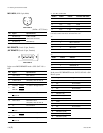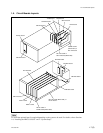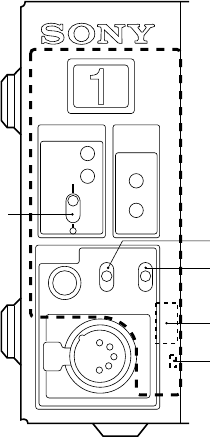
1-11 (E)
HDCU-950 IMM
POWER
CABLE
ALRAM
OPEN
SHORT
CAM
MAIN
INCOM MIC-ON
OFF
PGM
PROD
ENG
PRIV
S1
S2
S3
S4
S5
1-6. Setting of Switches on Boards
1-6-2. AU-281 Board (Front Panel)
AU-281 board (Front panel)
. S1 (POWER)
Turns ON/OFF the main power of this unit.
ON : Power ON
OFF : Power OFF
Factory setting : OFF
. S2 (INCOM SELECT)
Selects the line to which the INCOM connector on the
front panel is connected.
PROD : Producer line
PRIV: Private (When the unit is disconnected from
the producer line or engineer line, only the
intercom between the unit and the camera is
possible.)
ENG : Engineer line
Factory setting : PRIV
. S3 (INCOM MIC)
Performs the switching operations between ON/OFF of
the headset microphone connected to the INCOM
connector on the front panel and receiving audio/PGM
(program audio) of the producer line (or engineer line).
MIC-ON : Turns ON the headset microphone.
MIC-OFF : Turns OFF the headset microphone.
PGM : The program audio is output to the INCOM
connector on the front panel.
Factory setting : MIC-OFF
n
Selecting the receiving audio is valid when S11 on the
AVP-4 board is OFF.
. S4 (TALK GAIN)
Sets the microphone input level according to the type of
headset microphone to be connected to the INCOM
connector on the front panel.
DYNAMIC : When using a dynamic microphone
(_60 dB)
ECM : When using a electric condenser micro-
phone (_40 dB)
CARBON : When using a carbon microphone
(_20 dB)
Factory setting : CARBON
.
S5 (TALK DYNAMIC/ECM MIC UNBALANCE GND)
When the headset microphone to be connected to the
INCOM connector on the front panel is DYNAMIC or
ECM, this switch sets the input level according to the
type (balanced/unbalanced) of the headset microphone.
GND : In case of unbalanced type (upper side)
OPEN : In case of balanced type (lower side)
Factory setting : OPEN