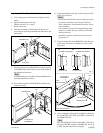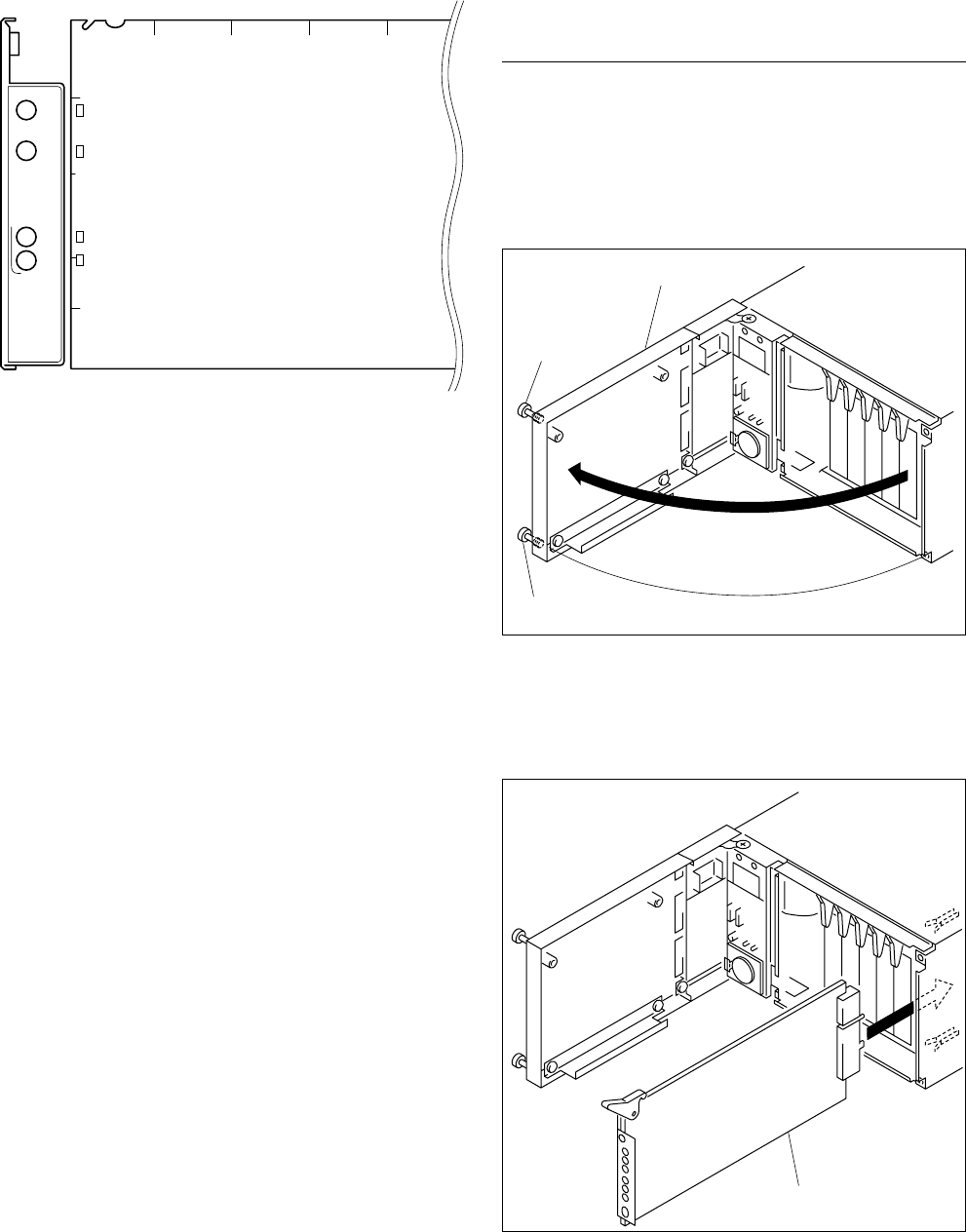
1-27 (E)
HDCU-950 IMM
1-7-8. FC-88 Board (HKCU-953)
FC-88 board (A side/panel side)
D103 (green) : POWER display
Lights up when the voltage used on this board is normally
supplied.
D104 (green) : SUB REF IN display
Lights up when the sub reference for frame lock is input.
D105 (green) : CONVERT display
Lights up when the shooting mode of the camera is set to
24PsF and the 60i or 50i signal is output from the HKCU-
953.
D107 (red) : UNLOCK display
Lights up when the frame reference signal is not synchro-
nized with the main reference signal.
AB C D E
1
2
3
4
5
D103
D107
D104
D105
FC
CONVERT
REF IN
UN
LOCK
FRAME
POWER
1-8. Installing the HKCU-951/953
1-8-1. Installing the HKCU-951
Installation
Front side (EN-145 board)
1. Turn off the power and disconnect the power cord
from the wall outlet.
2. Loosen the two screws (with drop-safe) and open the
front panel in the direction of the arrow.
3. Insert the EN-145 board in the right most blank slot.
n
Check that the EN-145 board is securely connected to
the motherboard (MB-951 board).
Screw
(with drop-safe)
Screw (with drop-safe)
Front panel
EN-145 board
1-7. Functions of Indicators on Boards
1-8. Installing the HKCU-951/953