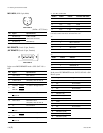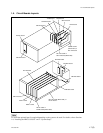2 (E)
HDCU-950 IMM
2. System Setup
2-1. System Connection................................................................................2-1 (E)
2-1-1. Standard System ...................................................................2-2 (E)
2-1-2. Standard HD/SD System ......................................................2-3 (E)
2-1-3. HD/SD Film Like System ....................................................2-4 (E)
2-1-4. Analog NTSC/PAL System .................................................2-5 (E)
2-2. Setting the System Format ....................................................................2-6 (E)
2-2-1. Setting the Multi-Format ......................................................2-6 (E)
2-2-2. Setting the Reference Input ..................................................2-7 (E)
2-3. Audio System ........................................................................................2-8 (E)
2-3-1. Setting the Intercom System ................................................2-8 (E)
2-3-2. Setting the Microphone ......................................................2-10 (E)
2-4. Systems ...............................................................................................2-11 (E)
2-4-1. Setting the Tally System ....................................................2-11 (E)
2-4-2. Setting the Camera Number ...............................................2-12 (E)
2-4-3. Connecting the Control, Intercom and
Tally Audio Signals............................................................2-12 (E)
2-5. Video Signal System ...........................................................................2-14 (E)
2-5-1. Selecting the Input/Output Signal ......................................2-14 (E)
2-5-2. Adjusting the Signal Phase.................................................2-14 (E)
2-5-3. Setting Aspect Ratio Conversion during Down-convert ....2-15 (E)
2-5-4. Level Adjustment of the VBS Signal
(only when HKCU-951 is installed) ..................................2-17 (E)
2-5-5. Adjusting the Level of Signals for Waveform Monitor .....2-18 (E)
2-5-6. Adjusting the Level of Signals for Picture Monitor ...........2-21 (E)
2-5-7. Setting the RET Input.........................................................2-22 (E)
2-6. Note on Using the Large Lens Adapter CA-905L ..............................2-26 (E)
3. Service Overview
3-1. Cleaning of Connector/Cable ................................................................3-1 (E)
3-2. Recommended Replacement Parts ........................................................3-2 (E)
3-2-1. Power Fan.............................................................................3-2 (E)
3-3. Character Display Function...................................................................3-3 (E)