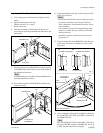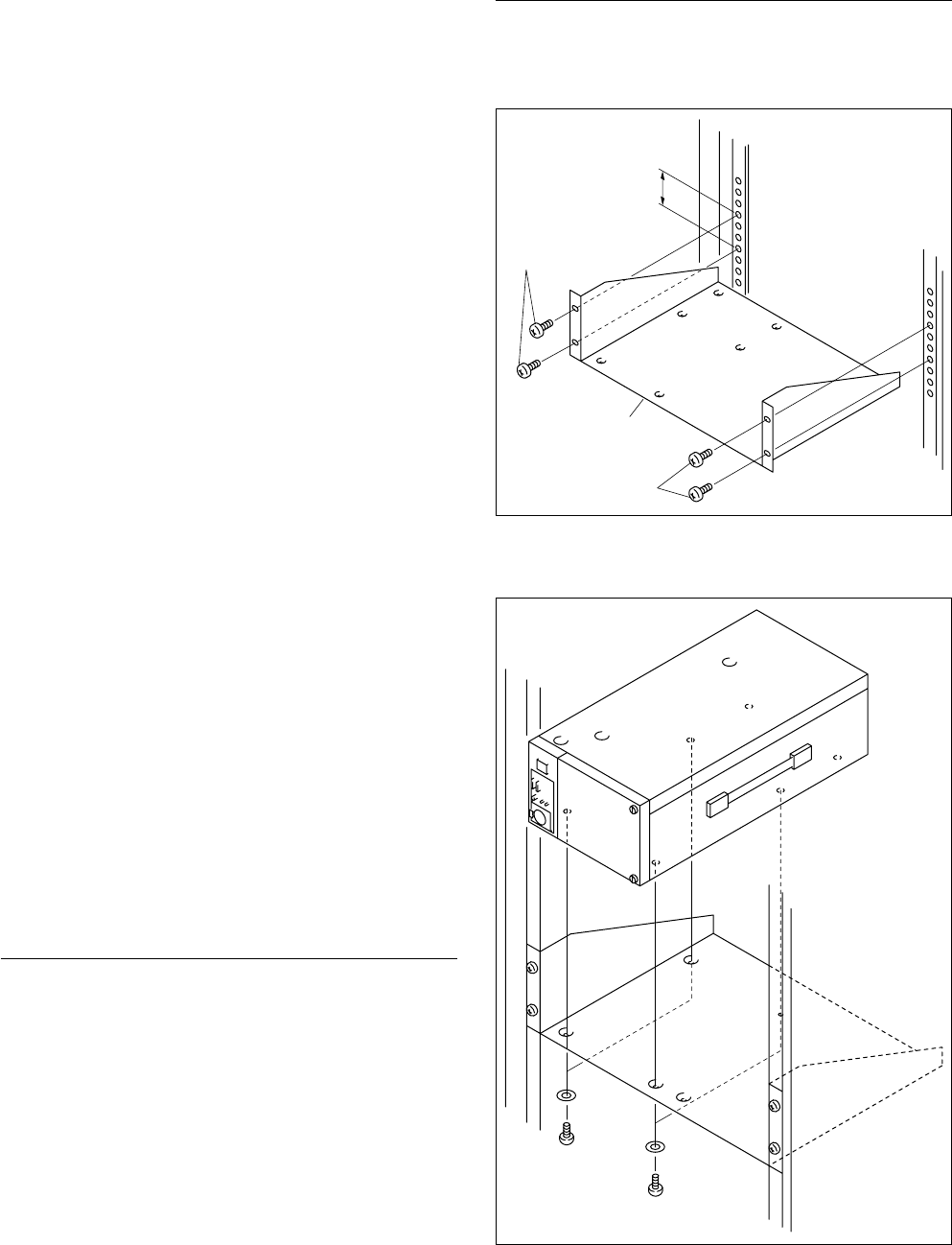
1-34 (E)
HDCU-950 IMM
57.2 mm
B5 screw
(6 mm or longer)
B5 screw
(6 mm or longer)
RMM-301
B4 x 6
W4
B4 x 6
W4
Installation
1. Secure the RMM-301 in the 19-inch EIA standard rack
with the four B5 screws (6 mm or longer).
2. Secure the unit with the supplied four screws (B4 x 6)
and the four washers.
1-10. Installing in 19-inch Rack
1-10. Installing in 19-inch Rack
The two HDCU-950 can be mounted in parallel in a 19-
inch EIA standard rack by using the rack mount adapter
RMM-301 (optional). (Height three unit)
w
If the rack falls due to the weight of the equipment, it may
cause death or major injury.
To prevent the rack from falling or moving, be sure to fix
the rack to the floor.
w
If the rack falls, death or serious injury may result.
When attaching the unit, be sure to fix the rack to the floor
and be careful not to attach at a height of 1.2 m or higher
from the floor.
c
Use the specified rack mount adapter.
If not, injury could occur by drop of the unit because
strength of the shelf board is not enough.
c
Mount the unit with more than two persons.
A one-man job may cause injury.
c
Be careful not to catch your finger or hand in the rack
mount rail.
c
Mount in the rack in a stable position.
Injury could occur by drop of the unit in unbalance
condition of installation or removal.
Install in a posture of stability and carefully.
Required Parts
. Rack mount adapter RMM-301 1 set
. Screw (B4 x 6) (supplied with the RMM-301) 4 pcs
Sony part No. : 7-682-560-04
. Washer (W4, SMALL)
(supplied with the RMM-301) 4 pcs
Sony part No. : 7-688-004-03
. B5 screw (6 mm or longer) 4 pcs