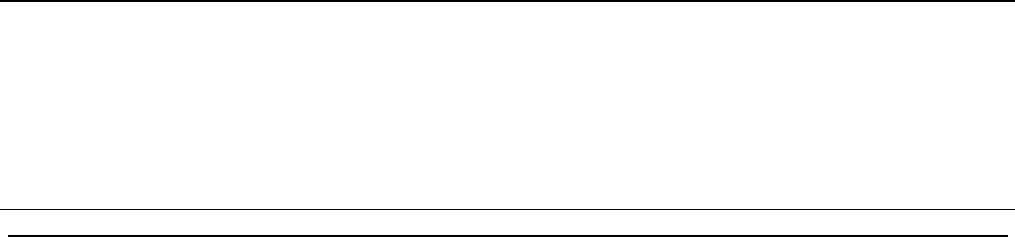
Introduction
8
Related Documents
Change Sheet
There may or may not be a Manual Change sheet included with this manual (see Manual Revisions). If one is included, be
sure to examine it for changes to this manual.
Operating Manual
Each power supply is shipped with an operating manual (see Replaceable Parts, Chapter 5 for part numbers) that covers the
following topics:
• Options, accessories, specifications, supplementary characteristics, output characteristic curve, typical output
impedance curves.
• Connecting the power cord, load, and remote sensing.
• Connecting power supplies in series or autoparallel.
• Connecting the remote controller and setting the GPIB address.
• Configuring the digital port for remote inhibit, relay link, or digital I/O operation.
• Connecting the analog port for external voltage programming control.
• Turn-on tests, including selftest errors and runtime errors.
• Front panel operation.
• SCPI programming, an introduction to syntax, language dictionary, and status register operation.
• Compatibility-language programming for operation with Agilent Series 603xA power supplies.
• Replacement of line fuse and conversion of line voltage.
• Calibration procedure (front panel and remote).
Manual Revisions
This manual was written for power supplies that have the same serial prefixes (first part) as those listed on the title page and
whose serial numbers (second part) are equal to or higher than those listed in the title page.
Note
1) If the serial prefix of your supply is higher than that shown in the title page then the supply was made
after the publication of this manual and may have hardware and/or firmware differences not covered in
the manual.
2) If they are significant to the operation and/or servicing of the power supply, those differences are
documented in one or more Manual Changes sheets included with this manual.
3) If the serial prefix on the power supply is lower than that shown on the title page, then the supply was
made before the publication of this manual and can be different from that described here. Such
differences are covered in "Appendix A – Manual Backdating Changes".
Firmware Revisions
The power supply's firmware resides in the A10 control board microprocessor chip and in ROM chips on the A2 GPIB and
A1 Front Panel boards. You can obtain the firmware revision number by either reading the integrated circuit label, or query
the power supply using the GPIB *IDN query command (see Chapter 3 - Troubleshooting). Also, see Chapter 3, Firmware
Revisions for the actual Agilent BASIC program that does this.


















