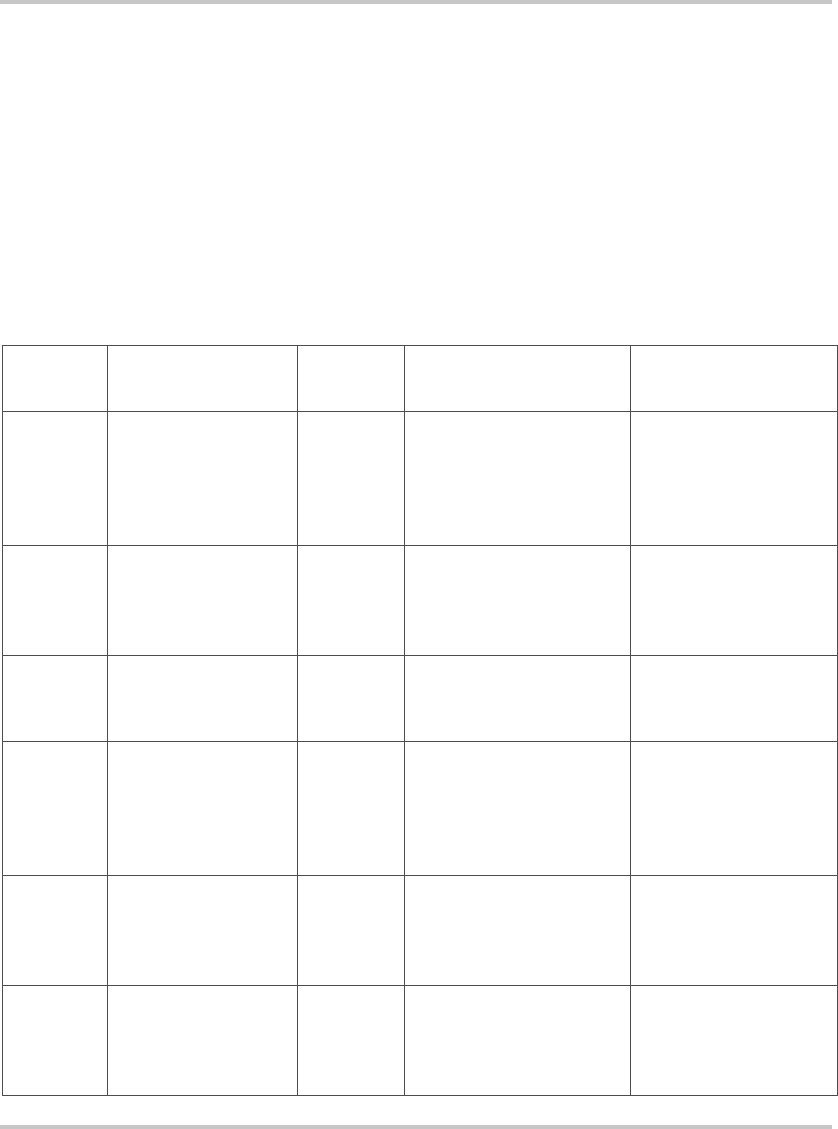
Troubleshooting
6–2 975-0083-01-01
Troubleshooting Reference
Types of Faults and Warnings
The various types of fault and warning messages behave differently, and
give you the option to treat them differently when they appear. For more
information about the types of fault and warning messages, see “Types”
on page 5–8 and “Types of fault messages” on page 5–12.
Warning Reference Table
Table 6-1
Warning reference table
Warning
number Message Type Cause Action
W250 The selected value
failed to change. Try
again.
Automatic A temporary
communication problem
stopped the System
Control Panel changing a
value that you entered.
Try changing the value
again.
W251 Please confirm
equalization process.
Manual You have selected the
Equalize command on the
inverter/charger menu.
Press Enter to begin
equalizing batteries or
Exit to return to the
inverter/charger menu.
W252 Please confirm:
Restore device’s
default settings.
Manual You have selected the
Restore Defaults
command.
Press Enter to restore
default settings or Exit
to cancel.
W254 Put system in Safe
mode to change
setting.
Manual The setting you are
changing can only be
changed when the system
is in Safe mode.
Put the system in Safe
mode, change the
setting, then return the
system to Operating
mode.
W255 System clock not set.
Set correct time.
Manual On initial startup, the
clock needs to be set. The
system will not operate
correctly until it is.
Set the clock to the
correct time.
W256 No network
connection. Check
connection to device.
Manual The System Control Panel
has lost communications
with another device on the
network.
Check network
connection between the
System Control Panel
and the device.
scp_manual.book Page 2 Wednesday, March 10, 2010 5:03 PM


















