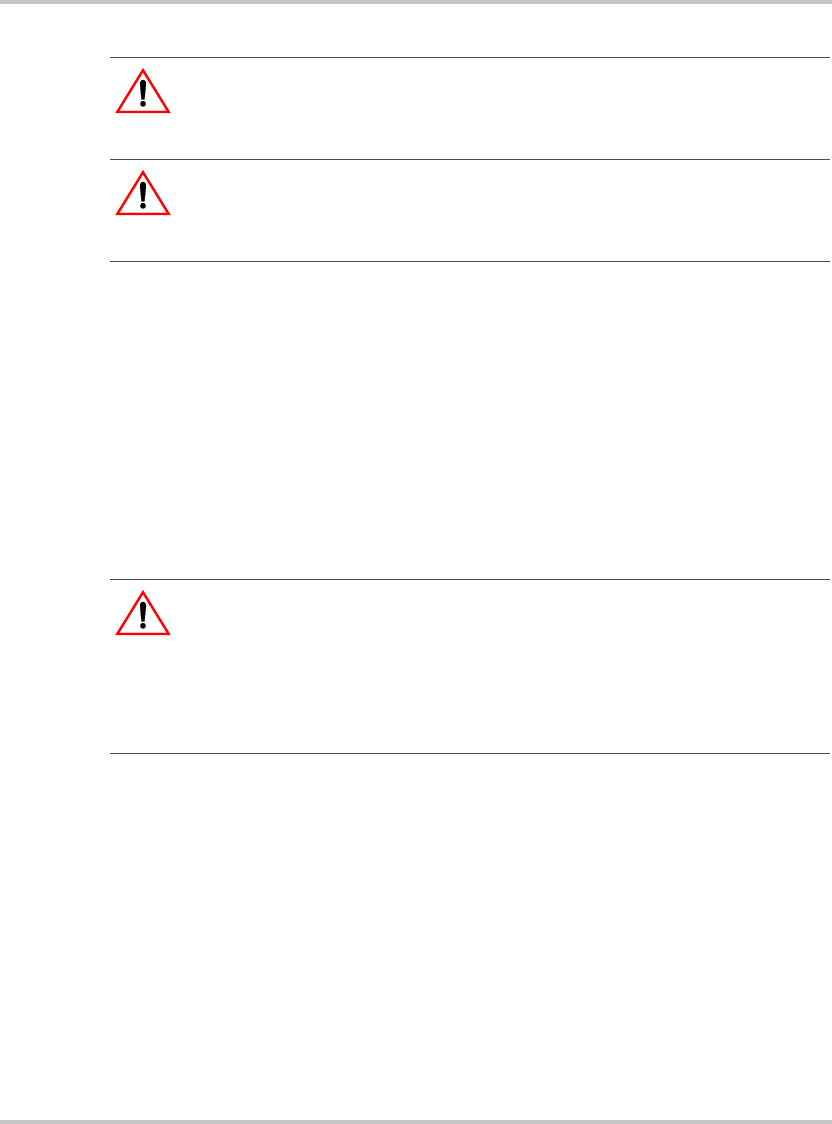
Installing the System Control Panel
975-0083-01-01 2–3
To mount the System Control Panel:
1. Peel the backing from the supplied mounting template sticker and
place it in your chosen installation location. Use the template to mark
locations for the mounting holes and the area to be cut out.
2. Pilot-drill the mounting holes (if necessary, depending on your
mounting surface) and, using a jigsaw, cut out the hole in which the
System Control Panel will be inserted.
3. Route the network cable(s) from other Xanbus-enabled devices inside
the wall and through the opening.
4. Connect the network cable(s) (and terminator if necessary) to either
input on the back of the System Control Panel. See Figure 2-1.
Connect one network cable and a network terminator to the System
Control Panel if it is the last device at the end of a daisy chain-type
network layout. Refer to the Xanbus System Installation Guide for
more information.
5. Place the unit in the opening and secure it with four #6 screws.
6. Peel off the protective plastic coating covering the screen and
indicator lights.
WARNING: Fire hazard
The System Control Panel is not ignition protected. Do not install in areas
requiring ignition-protected equipment.
WARNING: Shock hazard
Before making an opening in a wall, bulkhead, or panel, ensure there is no wiring
or other obstruction within the wall.
:
CAUTION: Equipment damage
Connect the System Control Panel only to other Xanbus compatible devices.
Although the cabling and connectors used in this network system are the same as
Ethernet connectors, this network is not an Ethernet system. Equipment
damage may result from attempting to connect these two different systems.
scp_manual.book Page 3 Wednesday, March 10, 2010 5:03 PM


















