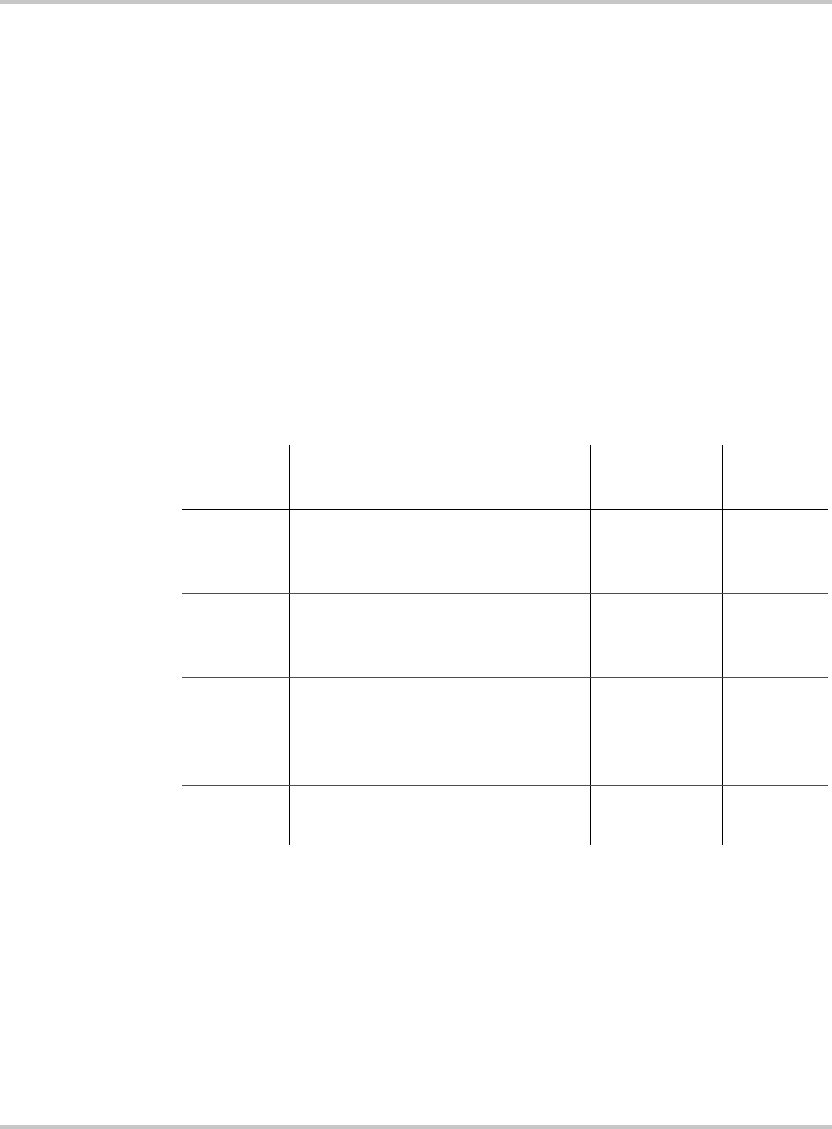
Configuration
4–4 975-0083-01-01
3. Use the up and down arrow buttons to change the value. Hold down
an arrow button to scroll through a large range of values quickly.
4. Press Enter to select the value.
5. If you have another setting to change, return to step 1.
Or
If you have no more settings to change, press Exit twice to return to
the System screen.
Basic Menu Configuration Items
The basic System Panel menu contains settings for changing the
appearance of the display. From the basic menu you can also enable the
low-battery warning buzzer and make the buttons beep when they are
pressed.
Menu
item Description
Values/
Action Default
Brightness Adjusts the brightness of the
display to suit interior light
conditions and enhance visibility.
20% to 100%
(increments of
10%)
60%
Contrast Adjusts the contrast of the display
to suit viewing angle and enhance
visibility.
0% to 100%
(increments of
5%)
60%
Button
Beep
Enables buttons to beep when
pressed. This feature can be a
useful aid for confirming button
presses.
On, Off Off
Clear
Faults
Clears active faults generated by
the System Control Panel.
Press Enter to
clear faults.
n/a
scp_manual.book Page 4 Wednesday, March 10, 2010 5:03 PM


















