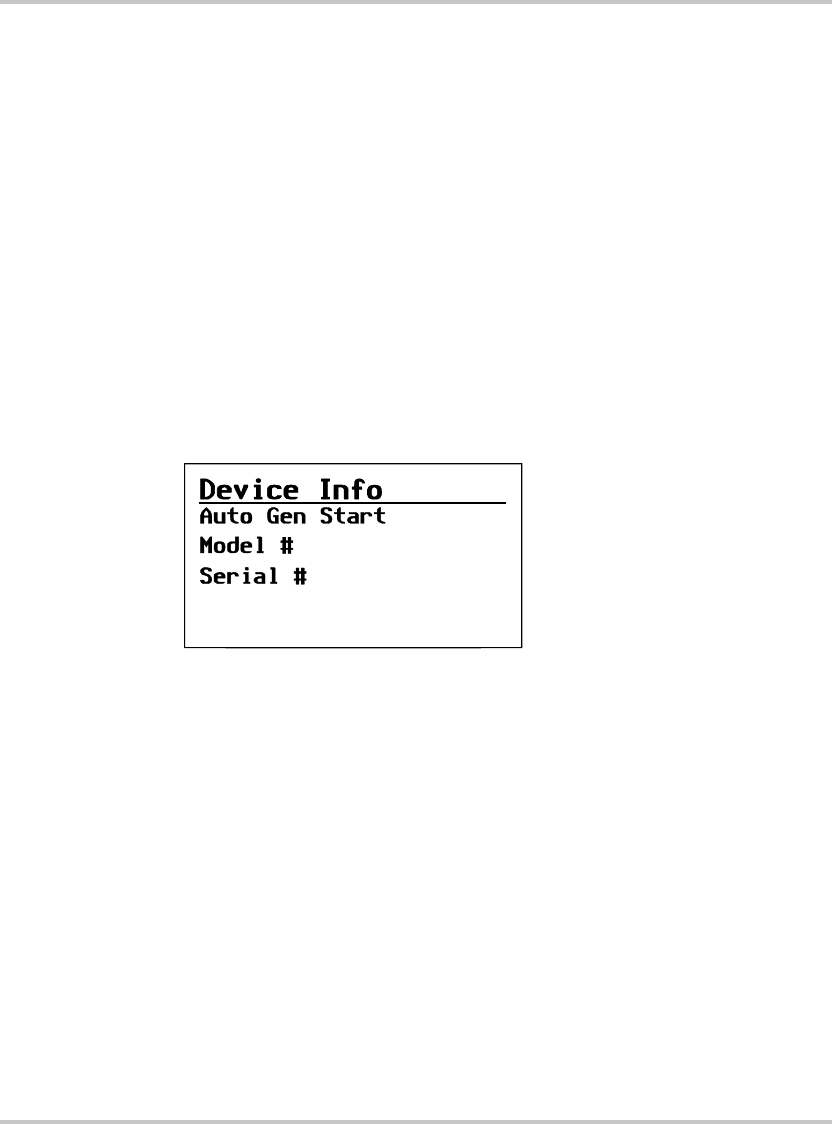
System Settings Menu Configuration Items
975-0083-01-01 4–11
Safe mode You can also use the red System button to put the System Control Panel
and all other Xanbus-enabled devices into Safe mode only by pressing
and holding the System button for five seconds. For more information,
see “Safe mode” on page 5–7.
Viewing device information
The Device Info screen shows the serial number and firmware revision
for each Xanbus-enabled device. You cannot select or change any
information on this screen.
To view device information:
1. On the System Settings menu, press the down arrow button to
highlight View Device Info.
2. Press Enter.
The Device Info screen appears.
3. Press the down arrow button to view information for each Xanbus-
enabled device on the system.
4. Press Exit to return to the System Settings menu.
Figure 4-9
Device Info screen (showing Auto Gen Start info)
F/W Rev.
1945447
809-0915
2.01.00 BN0002
scp_manual.book Page 11 Wednesday, March 10, 2010 5:03 PM


















