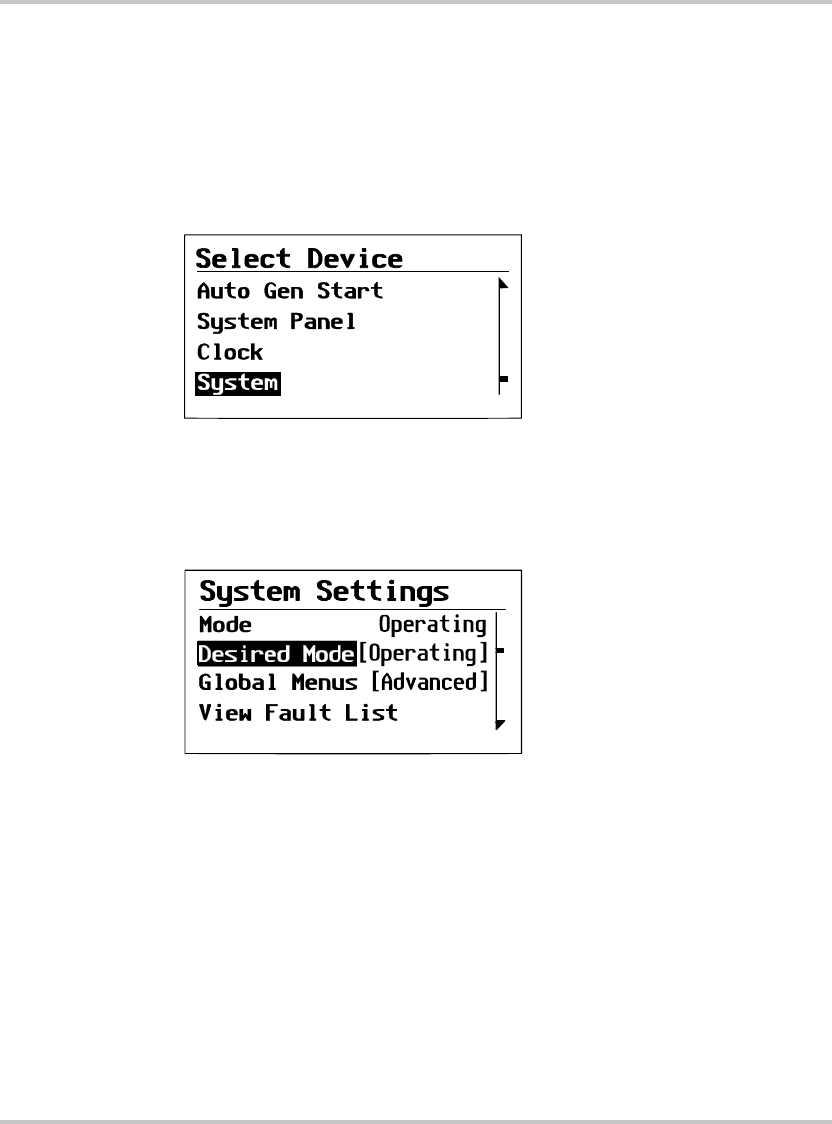
Using the System Settings Menu
975-0083-01-01 4–9
Using the System Settings Menu
The System Settings menu displays information related to the operation
of the entire Xanbus system.
To view the System menu:
1. On the Select Device menu, use the down arrow button to highlight
System.
2. Press Enter.
The System Settings menu appears.
Figure 4-7
Selecting the System Settings menu
Figure 4-8
System Settings menu
scp_manual.book Page 9 Wednesday, March 10, 2010 5:03 PM


















