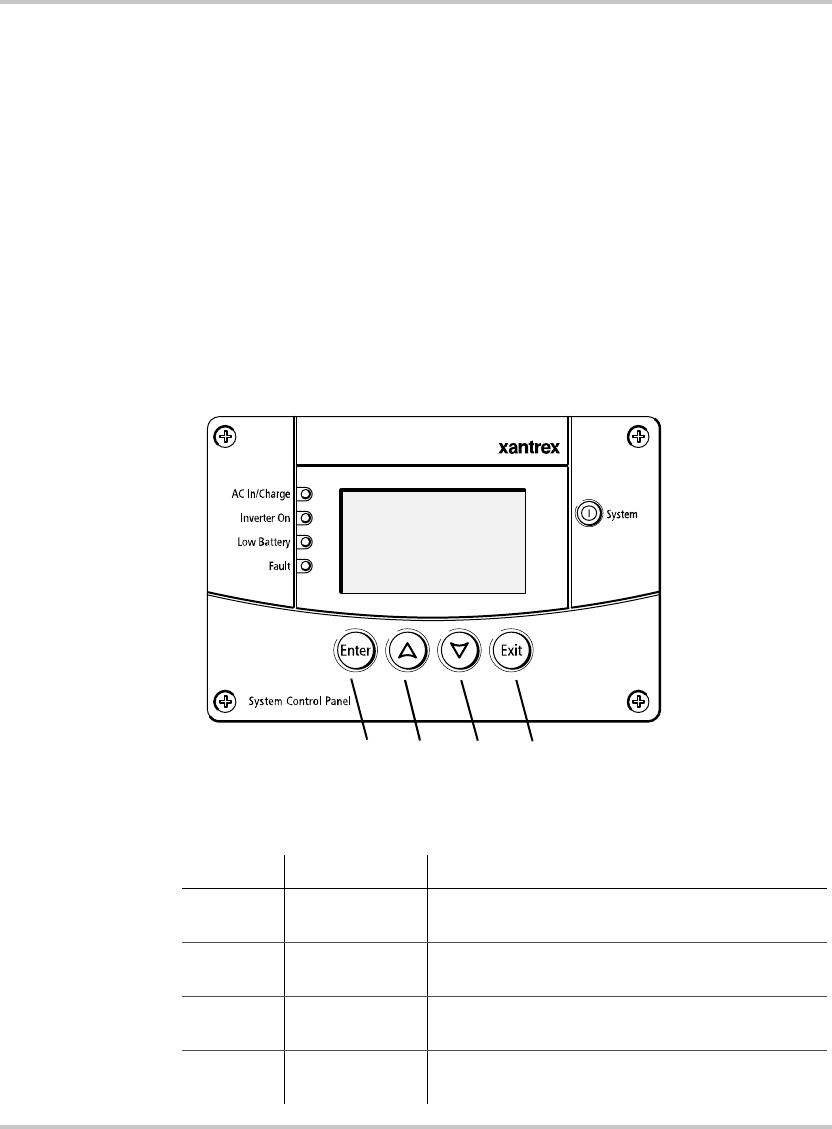
System Configuration
3–2 975-0083-01-01
Configuring the System
System settings are changed from the System Control Panel. You can also
use the System Control Panel to view the settings for any Xanbus-enabled
device in the Xanbus system.
Using System Control Panel buttons
The System Control Panel has four buttons for:
• moving between status screens and menus.
• highlighting settings you want to change.
• selecting values for Xanbus-enabled devices.
See Table 3-1 for the function of each button on the System Control Panel.
Figure 3-1
System Control Panel
Table 3-1
System Control Panel buttons
Number Button Function
1 Enter • Displays the next screen
• Confirms selection of a menu item
2 Up arrow • Scrolls up one line of text
• Increases a selected value
3 Down arrow • Scrolls down one line of text
• Decreases a selected value
4 Exit • Cancels selection of a menu item
• Displays the previous screen
12 34
scp_manual.book Page 2 Wednesday, March 10, 2010 5:03 PM


















