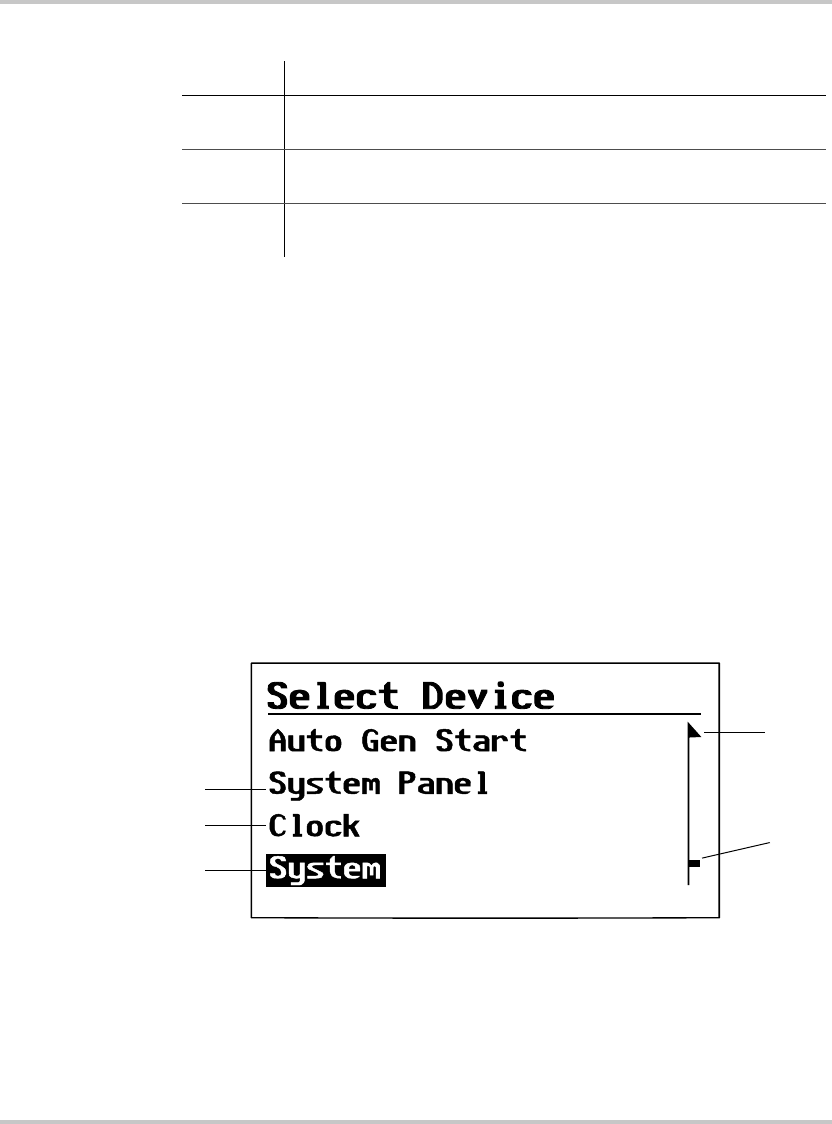
Reading Screens and Menus
975-0083-01-01 5–3
Select Device menu
Function The Select Device menu is a list of all the Xanbus-enabled devices in your
power system, including the System Control Panel. You can select a
device from this list to view its status and change its settings.
Appearance The length of the Select Device menu will vary with the number of
Xanbus-enabled devices installed.
The System Panel, Clock, and System Settings menus are always
available from the Select Device menu, regardless of the number of
Xanbus-enabled devices installed.
To view the Select Device menu:
◆ On the System screen, press the Enter button, as indicated by the
Menu arrow.
Table 5-1
System screen elements
Number Description
1 Screen Title. The title is dynamic, changing as the inverter/
charger status changes.
2 Menu arrow. This arrow points to the Enter button. Pressing the
Enter button takes you to the Select Device menu.
3 Graphical status bar. This represents charger output voltage
when inverter/charger is charging.
Figure 5-2
Select Device menu
1
2
3
4
5
scp_manual.book Page 3 Wednesday, March 10, 2010 5:03 PM


















