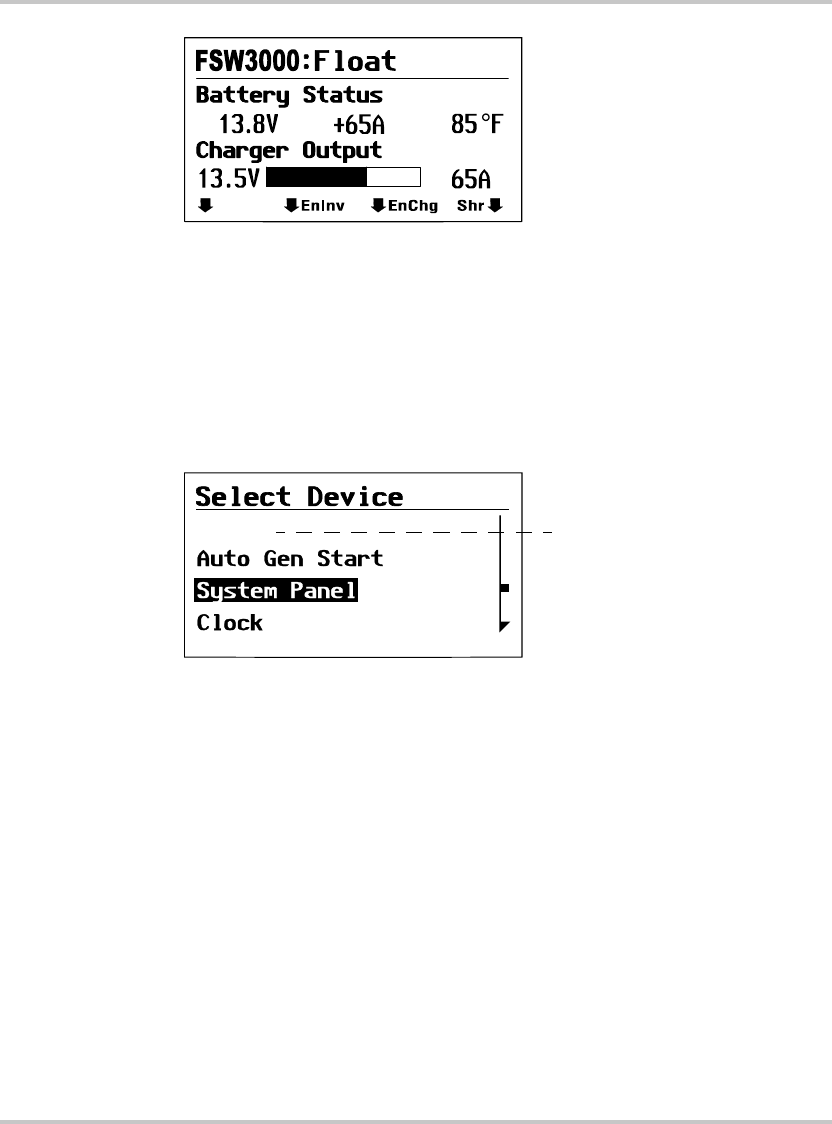
Configuring the System
975-0083-01-01 3–5
Selecting the device from the Select Device menu
Use this procedure to select a device before changing a setting.
To select a device:
1. On the Select Device menu, press the down arrow button to highlight
the device you want.
2. Press Enter.
The menu for the selected device appears.
Selecting and adjusting the changeable setting
Device menu You can view and change device settings from the device menu. The
number of settings on the device menu will depend on whether you have
selected to view basic or advanced menus. See “Viewing Advanced
Menus” on page 5–5.
Identifying
changeable
settings
A device menu displays a list of status information and changeable
settings. Changeable settings are enclosed in square brackets. Values in
the right-hand column without brackets are status information only. You
cannot select or change them.
Use this procedure to change any device setting.
Figure 3-3
System screen of Freedom SW 3000 (example)
menu
Figure 3-4
Select Device menu
InvChg
InvChg will show if there are no
compatible inverter/chargers
connected to the SCP.
scp_manual.book Page 5 Wednesday, March 10, 2010 5:03 PM


















