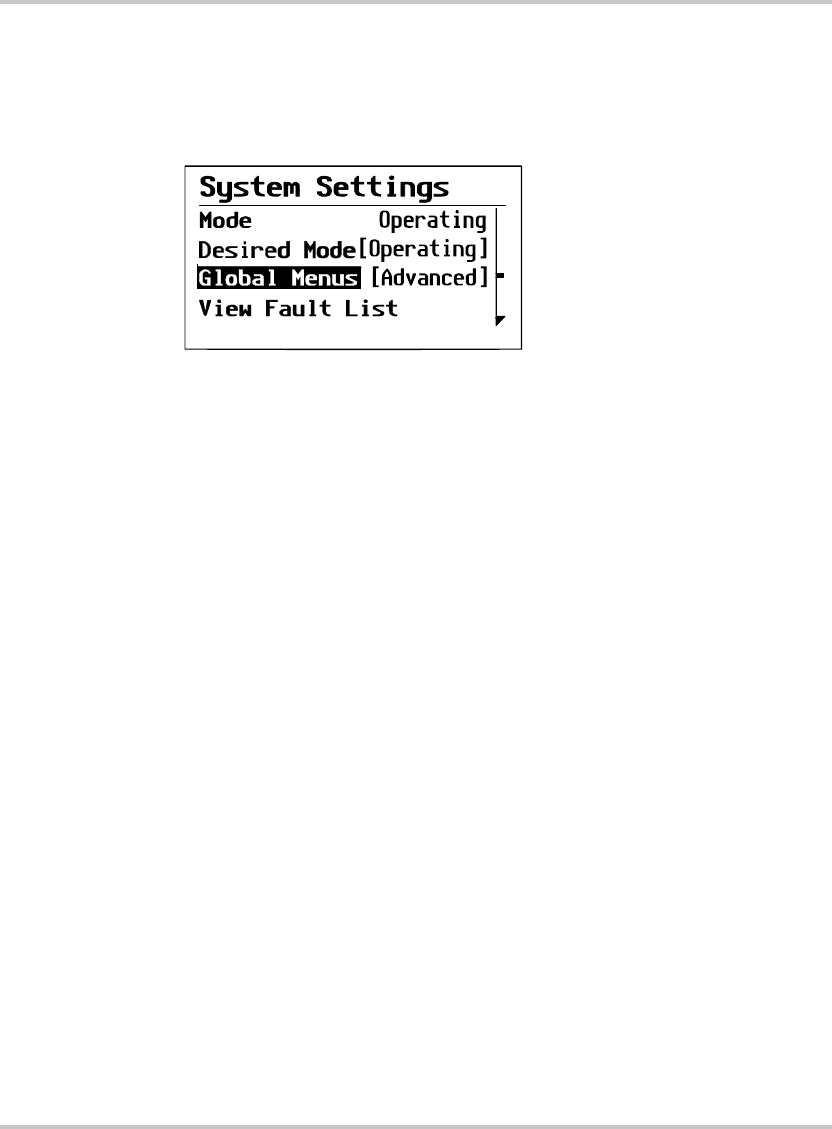
Operation
5–6 975-0083-01-01
2. Press Enter.
The System Settings menu appears.
3. On the System Settings menu, use the down arrow button to highlight
Global Menus.
4. Press Enter.
5. Use the up or down arrow buttons to select Advanced.
6. Press Enter.
Combining basic and advanced menus
You can return to viewing the basic menu for any device by selecting
Basic Menu from the advanced menu for that device.
When the System Control Panel displays basic menus for some devices
and advanced menus for other devices, you can display advanced menus
for all devices again by using the following procedure.
To view advanced menus for all devices again:
1. On the System Settings menu, use the down arrow button to highlight
Global Menus, then press Enter.
2. Use the up or down arrow buttons to select Basic.
3. Press Enter.
4. With Global Menus highlighted again, press Enter.
5. Use the up or down arrow buttons to select Advanced.
6. Press Enter.
Figure 5-5
Highlighting Global Menus
scp_manual.book Page 6 Wednesday, March 10, 2010 5:03 PM


















