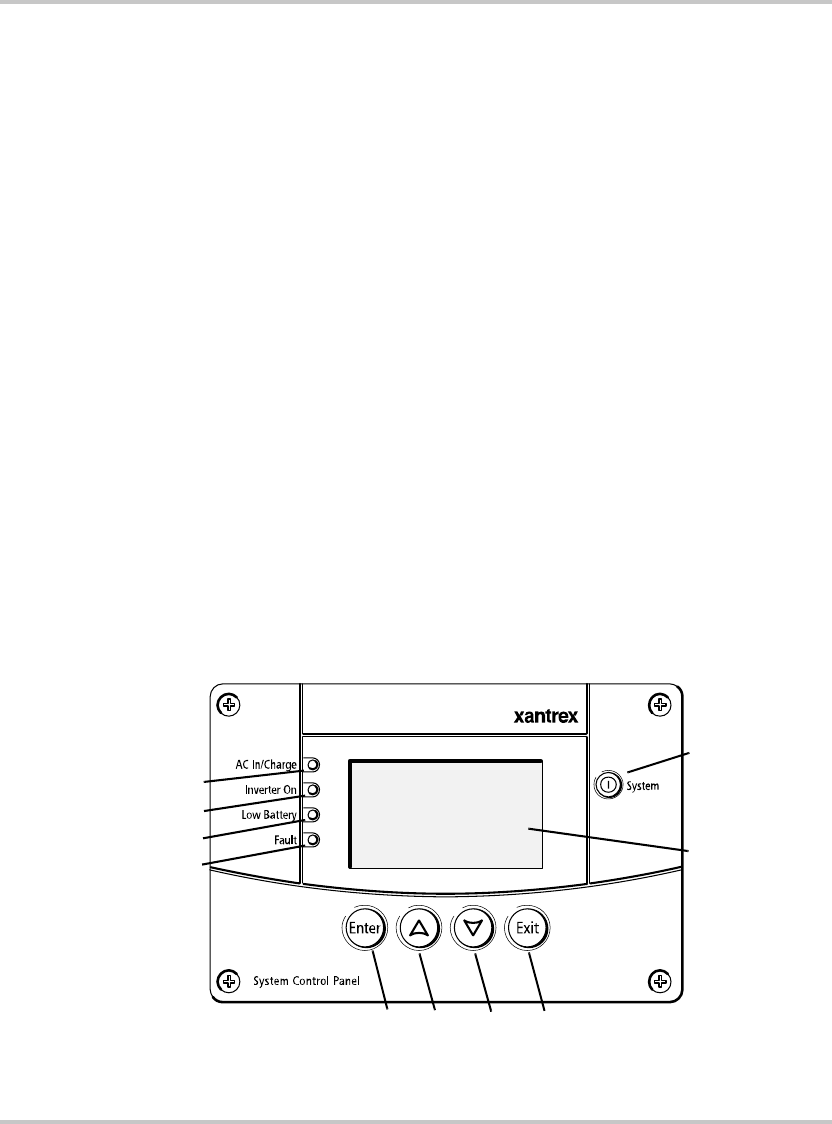
Operational Features
975-0083-01-01 1–3
Operational Features
Other features of the System Control Panel include:
• Time and date—has an internal clock that keeps time for the entire
system.
• Audible alarm—if enabled, alerts you to a low battery condition in
the system and notifies you when a fault condition arises.
• Low power consumption—automatically turns off the backlight and
displays a screensaver after a period of inactivity to minimize battery
drain.
• Non-volatile memory—preserves all its settings if network power is
interrupted or network communication is disrupted.
Physical Features
The System Control Panel has important features on the front and back of
the unit. Features on the front of the System Control Panel are the display,
indicator lights, and buttons for selecting device menus and changing
settings (see Figure 1-1). The back of the unit features the inputs where
the System Control Panel connects to the Xanbus system (see Figure 1-2).
Front panel features
Figure 1-1
System Control Panel front panel
1
2
3
4
5678
9
10
scp_manual.book Page 3 Wednesday, March 10, 2010 5:03 PM


















