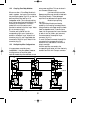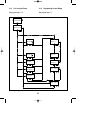39
also be programmed with one of six more
functions. The ‘music’ functions are only
available if the Music Input Module is
present.
The ‘relays’ functions are only available if
the Control Relay Module is present.
The Function Key LED on the Call Station
indicates whether the relays are on or off.
Scroll with the up/down arrow keys to select
the alternative function.
1.15 F-key Music volume up
Pressing the assigned Function Key on the
Call Station increases the music volume
level.
1.16 F-key Music volume down
Pressing the assigned Function Key on the
Call Station decreases the music volume
level.
1.17 F-key Music on/off
Pressing the assigned Function Key on the
Call Station switches on/off the music.
1.18 F-key Music source select
Pressing the assigned Function Key on the
Call Station allows selecting one of three
music sources.
1.19 Music routing
This program step provides music routing
programming of F-keys by means of the
numeric keys on the Call Station.
After pressing the assigned F-key on the Call
Station, the red and green LEDs illuminate
to indicate that this F-key has been
programmed as a music routing F-key. The
zone LEDs show the zones that are currently
broadcasting music. However, adding or
deleting of zone numbers is possible by
means of the numeric keypad of the Call
Station. Pressing the F-key again will store
the new zone selection into the memory
while the previous selection will be erased.
1.20 F-key Relay switching selection
This function allows the selected relays to be
active only while the Function Key is
pressed.
Already assigned relays are indicated by ‘A’
and can not be used.
The function key LED indicates whether the
relays are on or off.
1.21 Programming Control Relays
See program step 1.7
1.22 F-key Relay toggling selection
This function allows the selected relays to be
switched on when the Function Key is
pressed the first time, and switched off when
the key is pressed a second time.
Already assigned relays are indicated by ‘A’
and can not be used.
The function key LED indicates whether the
relays are on or off.
1.22 Programming Control Relays
See program step 1.7
GB/SM 30 user manual 5/26/98 10:18 AM Page 39