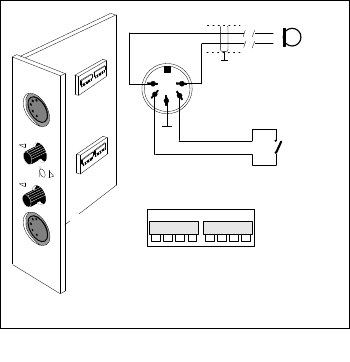
23
8 MICROPHONE INPUT MODULE
(MIM) LBB 1282
Each Microphone Input Module allows two
electret microphones or two dynamic
microphones to be connected to the SM30
Control Centre.
SM30 will accept up to 3 Microphone Input
Modules and/or Call Station Input Modules
in total.
8.1 Operation
Remote Switching Function
SM30 makes use of the remote switching
facility of certain Philips electret
microphones and dynamic microphones.
This switch is used to activate calls
originating from the microphone, including
all of the programmed functions available
(priority, routing, attention signals, etc.) (See
chapter 14 for programming details).
Line Input Facility
By changing a switch, mounted on the
circuit board of the module (one double
switch block for each channel), it is possible
to connect a line level input source, instead
of a microphone. In its up position, switch 1
on the switch block is set for Microphone
(the default). In its down position, it is set
for Line Level Input. It is possible to
distribute this line source by means of
contacts on the Contact Input Module 1.
Bass Cut Facility
In noisy environments the operator often
has to speak very close to the microphone,
which exaggerates the bass frequencies of the
microphone.
A bass-cut facility is available to reduce the
bass, helping the call to be clearly heard.
On delivery, the bass-cut is active. By
changing switch 2, located on the same
switch block as the Line Input switch, the
Bass Cut can be de-activated.
In its up position, switch 2 on the switch
block is set for Bass Cut (the default).
In its down position, it is set for Flat
response.
8.2 Installation
Mounting in the Control Centre
The Microphone Input Modules must be
located in the Control Centre slots E, D,
and/or C, as indicated in fig.5.1.
The number designated to a Microphone by
the microprocessor is dependent on the slot
in which the module is located.
If, for instance, only one Microphone Input
Module is used in a system, and that module
is located in slot E, then the two
Microphones plugged into the module
would be numbered 1 and 2.
If the same module were plugged into slot
D, then the Microphones would be
numbered 3 and 4.
If plugged into slot C, the Microphones
would be numbered 5 and 6.
This regardless of the fact that they are the
only Microphones in the system.
Fig. 8 - MIM
1
1
2
2
LBB 1282
1
4
2
3
5
2
Microphone
Remote on/off
1
2
Line level
Flat response
1
2
1
2
Bass cut
Switch positions
Microphone
GB/SM 30 user manual 5/26/98 10:18 AM Page 23


















