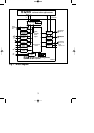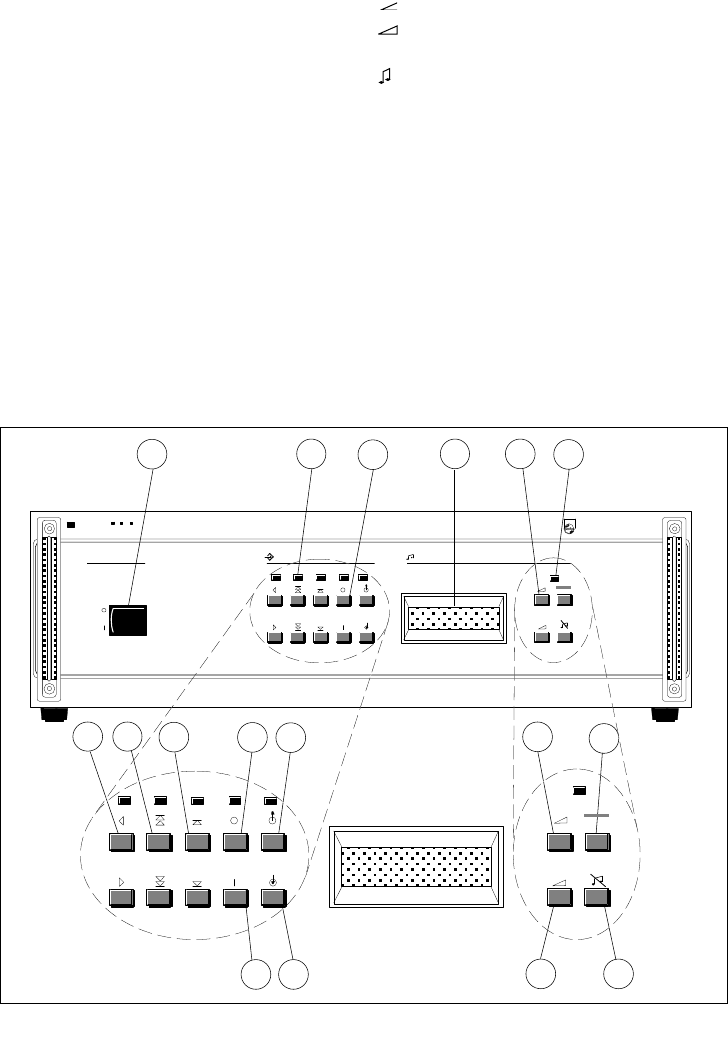
9
Alpha-Numeric LCD Display (fig.4.1D)
In the normal ‘Run’ mode of the system, the
back-lit LCD display indicates the name of
the current music source (e.g. “TUNER”, or
“MUSIC OFF”), plus the current music
volume level.
LED (fig.4.1F)
A single LED is illuminated in ‘Run’ mode,
indicating that the Music Function keys can
be used.
Music Function Keys (fig.4.1E)
The current music source and the music
volume level can be seen on the bottom line
in the display.
Four keys are provided for use while the
system is in its normal ‘Run’ mode. These
allow the operator to select the music source;
alter the volume level; and mute the music
signal.
The keys are marked as follows:
Music Volume up (fig.4.1L)
Music Volume down (fig.4.1P)
0123 Music source Select (fig.4.1M)
Music Mute (fig.4.1Q)
When either ‘Music Volume up’ or ‘Music
Volume down’ is pushed, the music volume
changes in steps of ‘3’ over a range of ‘00’ to
‘99’ (Each step of 3 represents 2 dB, with
‘99’ equalling 0 dBV).
Any, or all of the four music control
functions can also be activated via the:
■ Function Keys on the Call Stations,
■ Control inputs 1-4 on the Control Input
Module.
-
+
PH ILIP S
PHILIPSSM30
* SM 30 SYSTEM *
TUNER 1 87
Power
-
+
A
B
C
D
E
F
G
H
I
J
K
L
M
N
O
P
Q
-
+
Fig. 4.1 - Front panel controls
GB/SM 30 user manual 5/26/98 10:18 AM Page 9