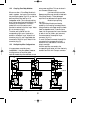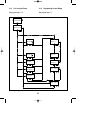38
Relay 1 (marked ‘X’) is reserved for the
activation of error indicators, if a processor
failure is detected, and cannot be
programmed for any other function.
Relay 2 (marked ‘X’) is reserved for the
activation of error indicators, if a Call
Station or module failure is detected, and
cannot be programmed for any other
function.
Relay 3 is dedicated to the ‘Delayed Power
On’ function explained in paragraph 5
‘Programming Power On Delay’, but may be
used for other functions if ‘Power On Delay’
is not used. If it is used, the third position
will be marked with an ‘X’ in the display.
Relay 4-6 (marked ‘O’) are not selected.
If Control Relays are to be used for
alternative functions, refer to program step
1.15. Pressing BREAK will return to Key
Pad selection.
1.8 Function Key number selection
Selection of the Function Key number can
be made with the up/down arrow keys. The
display sequence is:
KEYPAD, FUNCTION KEY: F1, F2, F3,
F4
1.9 F-key programming selection
Each Function Key on a Call Station can be
used for activation of one of two main
purposes:
■ Call Programming after pressing ENTER.
■ Remote control of the Music and Control
Relay functions to be selected by means
of the left/right arrow keys (see program
step 1.15 and 1.22).
1.10 F-key Priority selection
See program step 1.4.
1.11 F-key Signal number selection
See program step 1.5.
1.12 F-key Pre-recorded Message number
selection
See program step 1.6.
1.13 F-key Call Routing to Zones
The current programmed call routing will be
displayed.
The lower right of the display will show the
zone number which is being indicated by
the cursor.
Moving the cursor to a different zone can be
done with the left/right arrow keys. Shifting
the cursor to the right, further than the last
position, will display the routing of zones 7-
12, if Zone Relay Module 2 is present.
Shifting the cursor to the right again, further
than the last position, will display the
routing of zones 13-18, if Zone Relay
Module 3 is present.
If only Zone Relay Modules 1 and 3 are
present, the routing of zones 13-18 will be
displayed instead of 7-12. On the display,
zones which are already selected are
indicated by 1, non-selected zones are
indicated by 0.
Selecting a zone can be done with the ‘|’ key.
Deselecting a zone can be done with the ‘O’
key.
1.14 F-key programming Control Relays
See program step 1.7.
Programming of alternative Function Key
Each Function Key on a Call Station can be
used for one of two main purposes.
Instead of selection of Call Programming
(program step 1.9) , each Function Key can
GB/SM 30 user manual 5/26/98 10:18 AM Page 38