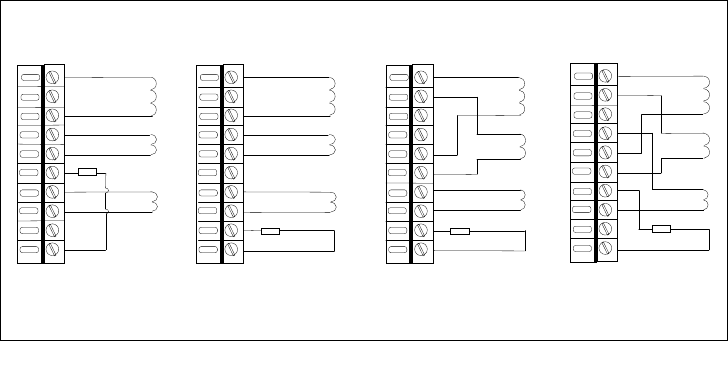
13
The retaining bar (fig.5.2A) can now be
replaced by sliding it down in its slots as far
as possible, and tightening the screws in its
ends (fig.5.2B).
5.3 Voltage Setting
The system is delivered with the mains
transformer wired for 220 Volts AC.
Before attempting to switch on the unit
ensure that the voltage is set correctly for
your mains supply.
To change the voltage, unplug the long (grey
coloured) screw connector block (fig.
5.2X3), and rewire it for the appropriate
voltage, shown in the circuit diagram
(fig.5.3). Push the connector block firmly
back into place. The cover of the Control
Centre can now be replaced, and the screws
reinserted in the side panels.
48 Volt Emergency Power Supply
In situations where the mains power supply
is unreliable, and SM30 is used for
security/evacuation purposes, an emergency
power supply may be used. This can be
switched in automatically whenever the
mains power fails.
A 4-pole ‘Mate-N-Lok’ socket (fig.4.3D) is
provided on the Power Supply Module on
the back panel, to allow a +48 VDC supply
to be connected. The terminations for the
supply are clearly marked alongside the
Mate-N-Lok socket. The emergency supply
plug should be wired accordingly.
Earth Terminal (ground)
An Earth Terminal (fig.4.3C) is mounted on
the Power Supply Module to allow an extra
earth (ground) wire to be connected.
This should be used when the Emergency
Power Supply is used alone, or when the
mains power earth is inadequate.
If audible interference is present in the
system, caused by an inadequate, or
contaminated earth (e.g. due to heavy
equipment using the same common earth), a
separate “clean” earth may be connected to
the Earth Terminal.
Fig. 5.2 - Top view
110V127V
220V- 230V
X3
X3
RED
GRN
BLK
YEL
BLUE
BRN
RED
GRN
BLK
YEL
BLUE
BRN
X3
240V
RED
GRN
BLK
YEL
BLUE
BRN
RED
GRN
BLK
YEL
BLUE
BRN
X3
GB/SM 30 user manual 5/26/98 10:18 AM Page 13


















