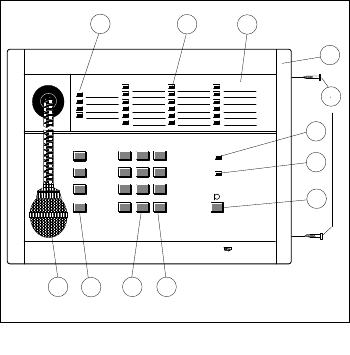
19
NOTE: If a Function Key and the Keypad
are both selected to activate a call, the last
selection will always have precedence,
cancelling any other selection.
During Installer programming a program is
available to prevent the user of the Call
Station from addressing specific zones
selected via the keypad (see program
14.3.12).
Function Key LED (fig.6.1A)
Whenever a Function Key is pressed the
LED illuminates, together with any Zone
Selection Indicators activated by the routing
of the Function Key. When the call is
completed the LEDs will be extinguished.
‘Press-To-Talk’ Key (fig.6.1H)
Activates a call after the zones have been pre-
selected using the Key Pad or Function Key.
The way in which a call is executed, and
how the ‘Press-To-Talk Key’ is used, depends
on the type of signal and/or message with
which the Key Pad, Function Key, or
Microphone is programmed.
■ Call without signal or message:
Will stop when the ‘Press-To-Talk’ Key is
released.
■ Call with attention signal and/or non-
repeating message:
Will stop when the ‘Press-To-Talk’ Key is
released.
■ Call with attention signal and repeating
pre-recorded message:
The message and/or signal cycle will
continue after the ‘Press-To-Talk’ Key is
released. The cycle can be stopped by
pressing the ‘Press-To-Talk’ Key a second
time.
If this is done during the attention signal,
the call stops immediately.
If the message is playing, the call will stop
at the end of the message.
■ Call with alarm signal:
The alarm signal will continue after
release of the ‘Press-To-Talk’ Key.
It can be stopped by pressing the ‘Press-
To-Talk’ Key a second time.
Busy and wait/talk LEDs
(fig.6.1F and 6.1G)
Advise the operator whether a call may be
activated, the status of the call, and whether
any other calls are active.
The red ‘BUSY’ LED flashing means that
another call is in progress.
The red ‘BUSY’ LED illuminated constantly
indicates that the call has been blocked by
another call with a higher priority.
In its ‘WAIT’ state, the green LED flashes,
indicating that the call is accepted, and the
attention tone or pre-recorded message is
being broadcast.
The green LED illuminates constantly
(‘TALK’) when the tone or message finishes
and the processor switches on the
microphone for the call to proceed.
Fig. 6.1 - Call Station
F1
123
4
5
6
789
1- 0 #
F2
F3
F4
PHILIPS
PHILIPS
L
K
J
F
E
D
C
B
A
G
H
I
GB/SM 30 user manual 5/26/98 10:18 AM Page 19


















