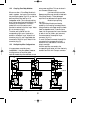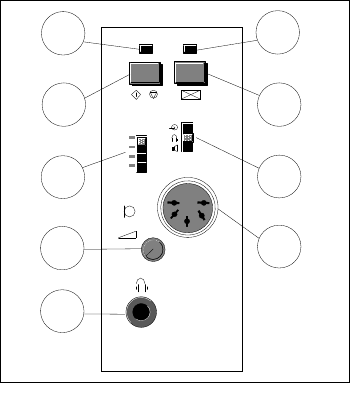
27
numerical order, commencing with message
1.
Recording a Message
■ To record the first message, slide the
Message Selection switch to position ‘1’.
■ Next move the Function switch to the
top position ‘record’.
■ To commence recording, press the
Start/Stop button (fig.10D). The red
Record LED will now illuminate and
begin to speak into the microphone.
■ Immediately after the message has been
spoken, push the Start/Stop button once
more to stop the recording. The green
Message Present LED will now
illuminate to advise that a message is
present at that position.
■ The message can now be checked by
moving the Function switch to its middle
(monitor) position and listening through
a set of headphones.
When the message is being replayed,
either through headphones, or through
the system, the green Message Present
LED will flash.
■ If the recording is satisfactory, either
move the Message Selection slide switch
to position ‘2’, and follow the above steps
to record the second message.
With the Function switch in its lowest
(system) position, the recording is ready to
be played back via the system when desired.
Recording over an Existing Message
When a message is recorded, its time
duration is stored in memory. When a new
message is recorded over an existing one, the
new message will automatically be the same
length as the original. The red Recording
LED will illuminate for the original
duration of the message, and extinguish at
the end of that time, indicating that the
recording is finished. The recording cannot
be terminated by the Start/Stop switch
when recording over an existing message.
REMARK: If the new message is too long,
it will be cut off before it is finished. If it
is too short, there will be a silence at the
end of the message, for the remaining
time, before the system can continue with
its next function.
If this is unworkable, the messages which are
currently in memory should be erased, and
all of the messages should be re-recorded.
(See paragraph ‘Clearing Memory’).
Safety Features
With the Function switch in its lowest
(system) position, the Message Select switch
and the Start/Stop button and Erase button
will be inoperative.
The Erase button will only become
operative when the Message Select switch is
in position ‘1’, and the Function switch is in
the top (record) position.
Fig. 10 - RMM
LBB 1285
A
B
C
D
E
F
G
H
I
GB/SM 30 user manual 5/26/98 10:18 AM Page 27