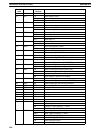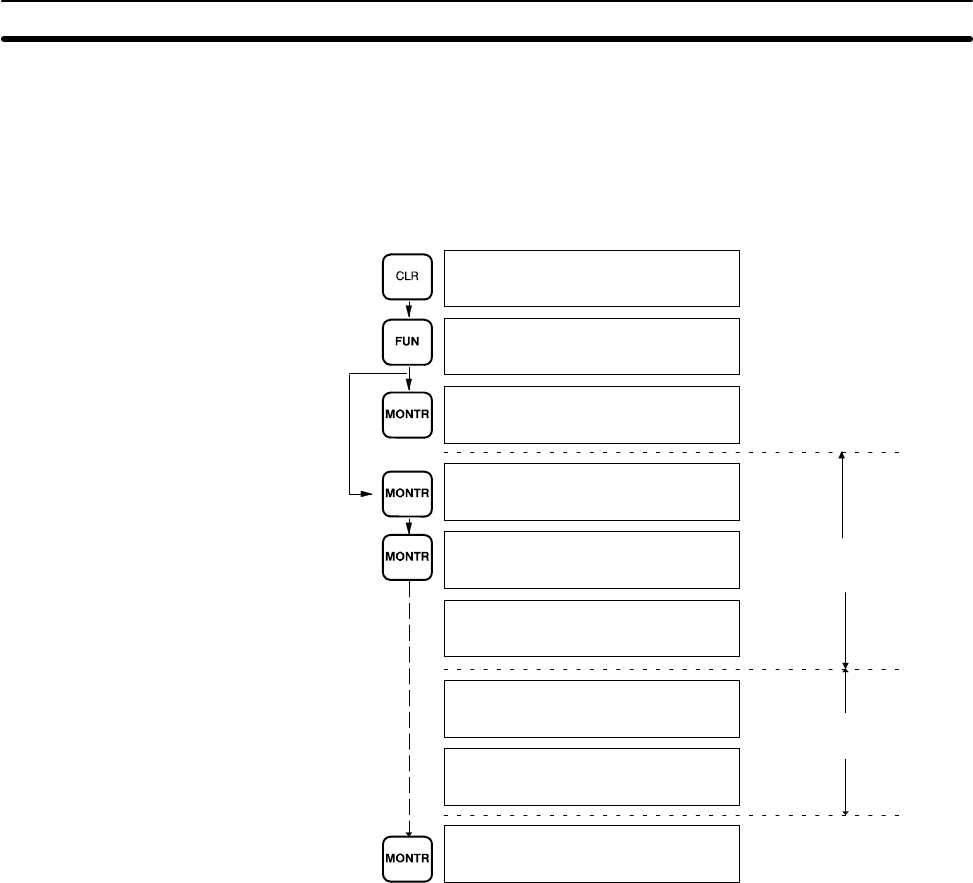
149
The following displays show some of the messages that may appear. Refer
to
Section 8 Troubleshooting
for an inclusive list of error messages, mean-
ings, and appropriate responses.
Note Cycle time is displayed as scan time.
Fatal
errors
Non-fatal
errors
All errors
have been
cleared
0000
0000
FUN (??)
0000ERR CHK
OK
MEMORY ERR
NO END INST
I/O BUS ERR
BATT LOW
SCAN TIME OVER
0000ERR CHK
OK
7-3 Monitoring Operation and Modifying Data
The simplest form of operation monitoring is to display the address whose
operand bit status is to be monitored using the Program Read or one of the
search operations. As long as the operation is performed in RUN or MONI-
TOR mode, the status of any bit displayed will be indicated.
This section provides other procedures for monitoring data as well as proce-
dures for modifying data that already exists in a data area. Data that can be
modified includes the PV (present value) and SV (set value) for any timer or
counter.
All monitor operations in this section can be performed in RUN, MONITOR,
or PROGRAM mode and can be cancelled by pressing the CLR key.
All data modification operations except for timer/counter SV changes are per-
formed after first performing one of the monitor operations. Data modification
is possible in either MONITOR or PROGRAM mode, but cannot be per-
formed in RUN mode.
Example
Monitoring Operation and Modifying Data Section 7-3