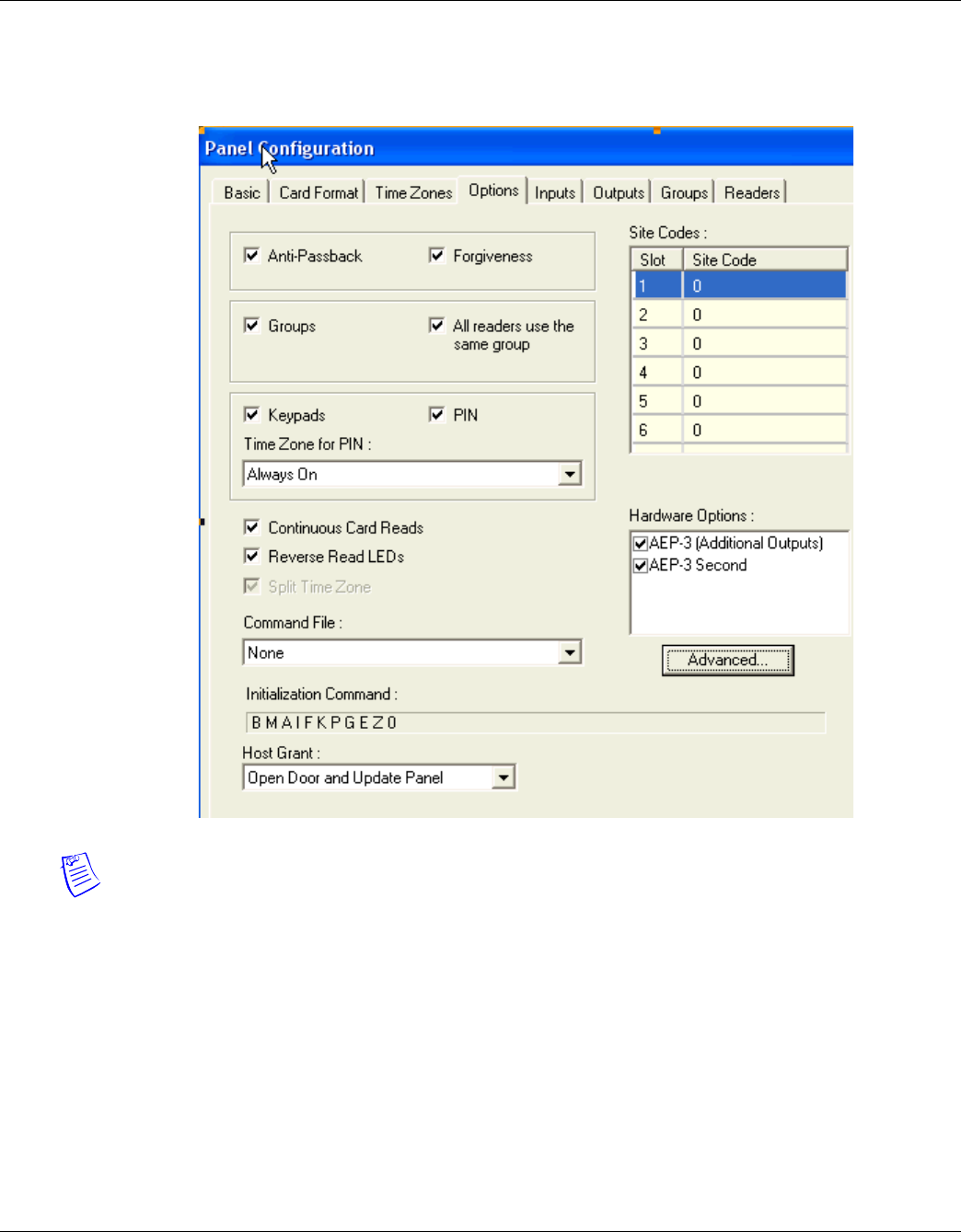
70 www.honeywell.com
Configuring via WIN-PAK
Adding a New NetAXS™ Panel
7. Display and complete the Options tab:
Figure 3-5: WIN-PAK Panel Configuration Screen - Options Tab
Notes:
• All options are supported for a NetAXS™ panel except the Advanced U option. When using
Groups, you must select both AEP boards in the Hardware Options box. The NX4OUT board
functions as two AEP-3 boards, and it provides outputs 17-32.
• You can select Keypads; however, the NetAXS™ panel does not support the matrixed
keypads (for example, KP-10, KP-12, or PR-PROXPRO-K2). The supported readers include
the PR-PROXPRO-K (HU/5355AGK000 and OT35xx and OT36xx series readers and
keypads.


















