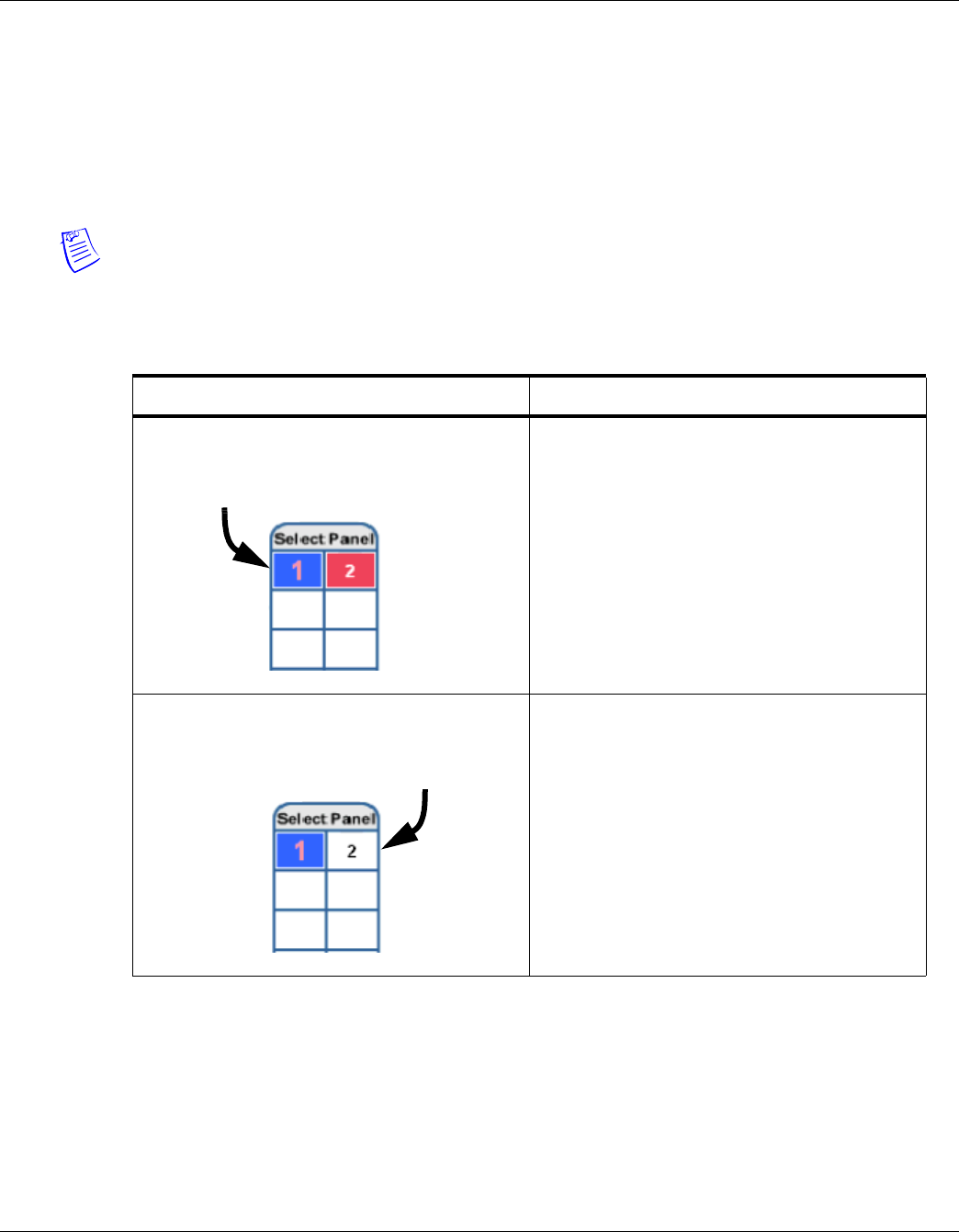
Connecting to the Web Server
Reading the Select Panel
NetAXS™ Access Control Unit User’s Guide, Document 800-04410, Revision A 7
1.3 Reading the Select Panel
The Select Panel is located at the right margin of the NetAXS™ web server main screen, shown in the
preceding section. The presence of a number in one of the Select Panel cells indicates that its
associated panel is online. For example, if you see a number 1 in a cell, this indicates that panel 1 is
online. The combinations of size and color of the number and the color of the cell background indicate
the panel’s status, as shown in the following table:
Notes:
• Holding the cursor over a cell also displays a popup message, which conveys the panel in that
cell is online or selected.
• The Select Panel refreshes automatically when the panel’s status changes.
Table 1-1: Reading the Select Panel
Cell Display Status
Large red number on a blue background, such as
“1” in the example below:
Panel 1 is selected, and it has unacknowledged
alarms.
Small black number on white background, such as
“2” in the example below:
Panel 2 is not selected and it has no
unacknowledged alarms.


















