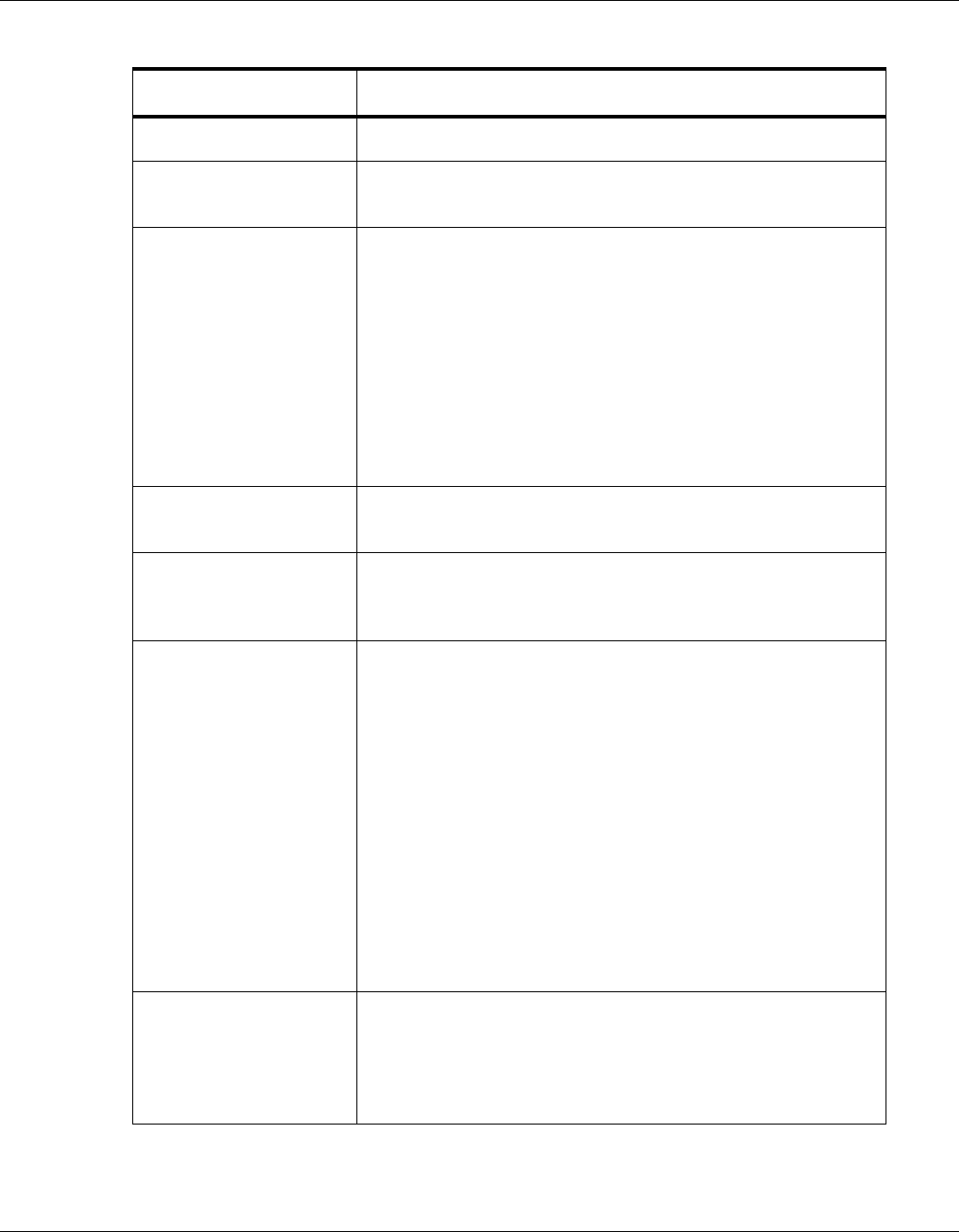
Configuring via the Web Server
Configuring the System
NetAXS™ Access Control Unit User’s Guide, Document 800-04410, Revision A 15
Boot Time Displays the time that power was applied to the NetAXS™ panel.
Reset Reboots the panel. A reset does not change the current configuration
in the database.
Anti-Passback
Enabled – Enables anti-passback, which prevents an entrant to an
area from passing his card back to another potential entrant.
Local – Enforces anti-passback only at doors configured locally to
the panel controlling the original card read.
Global – Enforces anti-passback at panels throughout the NetAXS™
system after a successful card read at any one of the system’s readers.
Forgiveness – Causes all system codes to be reset at midnight every
day. This enables a cardholder who exited the building in the evening
without using his card to use his card for entry the following
morning.
Gateway Panel Addr Sets the panel address of the Gateway panel, or the panel directly
connected to the host system.
Web Session Timeout Activates a web session timeout after the specified time period has
elapsed. Define the time period either in minutes or in hours. Enter
the number in the box, then select either minutes or hours.
Hybrid Mode
Enabled – Implements a superior method of communication that
provides dynamic database synchronization between the NetAXS™
database and WIN-PAK SE Release 2 or WIN-PAK PE Release 2. It
allows full web functionality while using a WIN-PAK SE Release 2
or WIN-PAK PE Release 2 as the host. When connected to
WIN-PAK SE Release 2 or WIN-PAK PE Release 2 or later,
WIN-PAK enables you to:
• approve changes made via the web interface.
• import those changes into the WIN-PAK database.
• disapprove those changes and revert the panel's
configuration to the configuration stored in the WIN-PAK
database.
Note: Consult your Honeywell Access Control representative for the
latest list of Host software packages that support this feature.
Free Egress
Enabled – Configures the panel for free egress. Reader 1 activates
output 1, reader 2 activates output 2, reader 3 activates output 3, and
reader 4 activates output 4. Inputs 1, 3, 5, and 7 are egress defaults
that activate outputs 1, 2, 3, and 4, respectively. Inputs 2, 4, 6, and 8
are status defaults for outputs 1, 2, 3, and 4, respectively.
Table 2-2: Configuration > System > General Tab Fields
Parameter Description


















