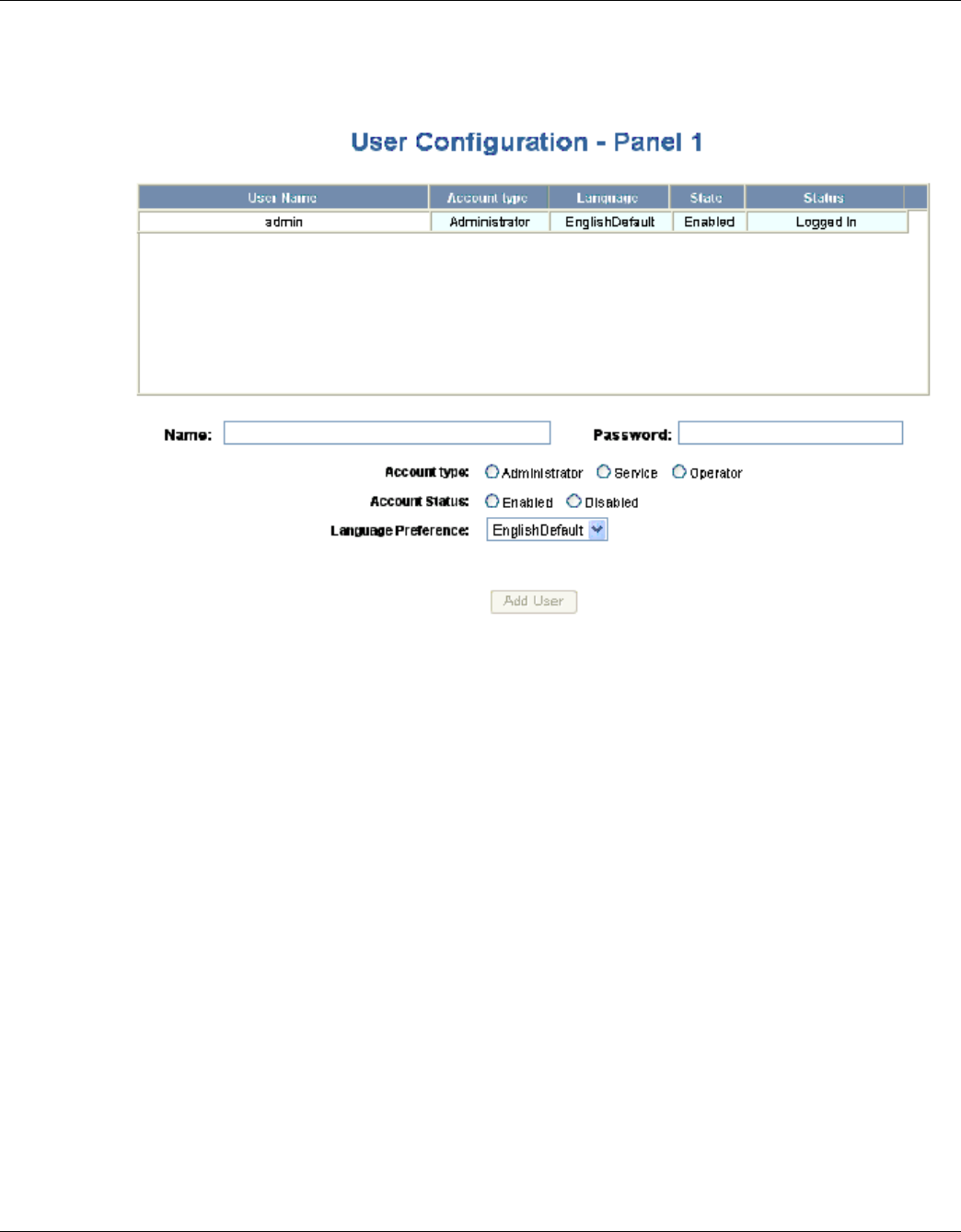
62 www.honeywell.com
Configuring via the Web Server
Configuring the System
.Click Users to display the User Configuration screen:
Figure 2-24: Configuration > Users
The User Configuration screen enables you to:
• Create a user.
• Modify a user.
• Delete a user.
• Enable and disable a user account.
• View the user’s current login status, either logged in or logged out.
Steps to create a user:
1. Click the
New User button.
2. Enter the user’s name in the
Name field (at least five characters).
3. Enter a unique password in the
Password field (at least five characters). Note that a duplicate
password will not be accepted.
4. Select the type in the
Account Type field.


















