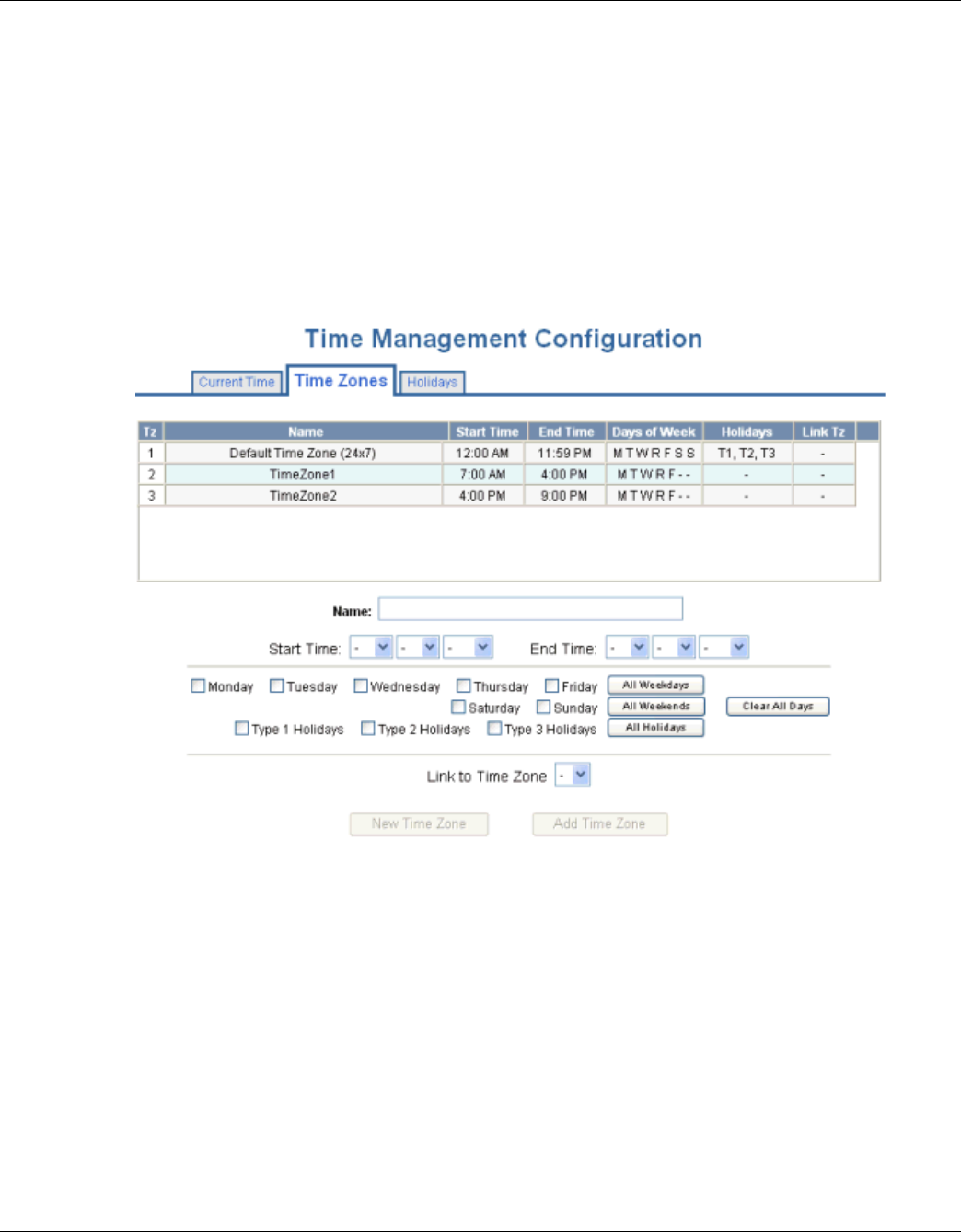
26 www.honeywell.com
Configuring via the Web Server
Configuring the System
2.3.2 Time Zones Tab
The NetAXS™ panel controls access by using time zones, or time schedules. Inputs, outputs, groups,
readers, access levels, and cards through access levels are all configured with time zones by which
they will be energized or de-energized, enabled or disabled. For example, you might assign a group of
outputs to be energized from 12:00 a.m. to 6:00 a.m. every day. The 12:00 a.m. to 6:00 a.m., Sunday
through Saturday, time period is called a time zone. The Time Zones tab enables you to create the time
zones you will use to configure your NetAXS™ system.
Click
Time Zones to display the Time Zones screen:
Figure 2-9: Configuration > Time Management > Time Zones Tab
The Time Zones tab enables you to:
• Create a new time zone.
• Modify a time zone.
• Delete a time zone.
Steps to create a time zone:
1. Enter the name of the new time zone in the
Name field.
2. Enter a start time and an end time for the time zone.
3. Select the days of the week during which the time zone will be in effect.


















