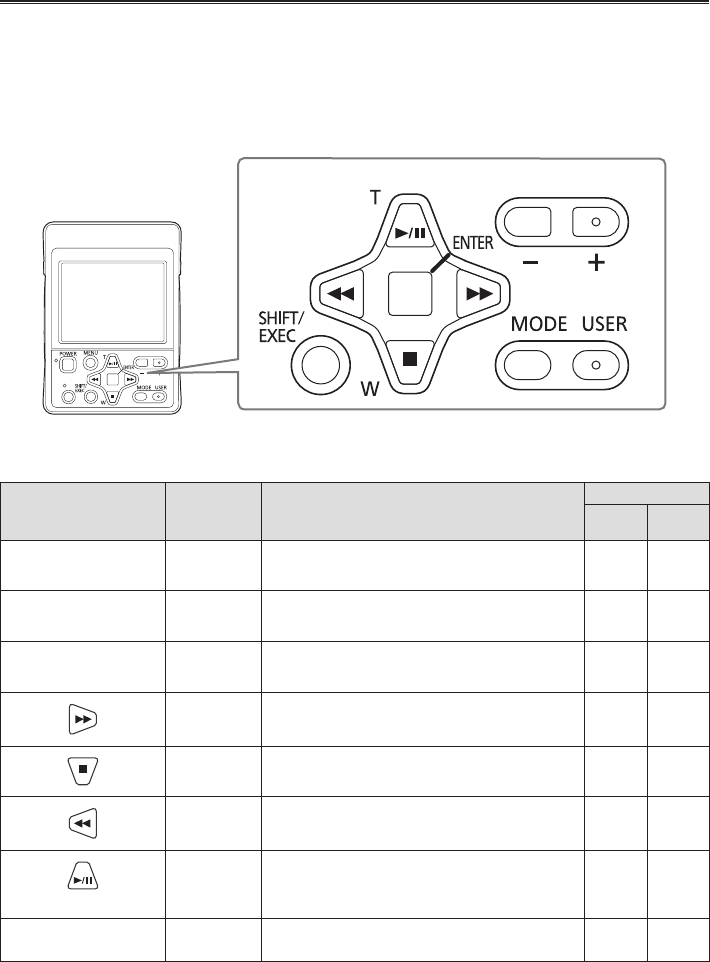
44
Useful recording and shooting functions
If you press designated buttons while pressing down the [SHIFT/EXEC] button, you can use useful
recording and shooting functions.
Operation is not possible when a menu screen is displayed. First close the menu screen, and then •
perform the operation.
If the [SHIFT/EXEC] button is pressed, designated buttons and function guidance will be displayed on •
the LCD monitor screen.
AUDIO MON/ADV
REC/
PAUSE
AUDIO MON/ADV
Buttons pressed at
the same time as the
[SHIFT/EXEC] button
Screen
display
Function
Usable modes
SDI CAM
[AUDIO MON/ADV – ]
button
MIC LEV – Lower the audio input and output level (Page 47)
○○
[AUDIO MON/ADV + ]
button
MIC LEV + Raise the audio input and output level (Page 47)
○○
[ENTER] button
(Press and hold)
KEY LOCK
Lock the button operations or cancel the setting
(Page 46)
○○
FA Display the focus assist (Page 46) –
○
WFM Display the wave form monitor (Page 46)
○○
ONE PUSH
AF
Temporarily switch to auto focus mode (Page 46) –
○
(Press and hold)
AWB Adjust the white balance/black balance (Page 45) –
○
[USER] button LCD OFF Turn on or off the LCD monitor (Page 47)
○○


















