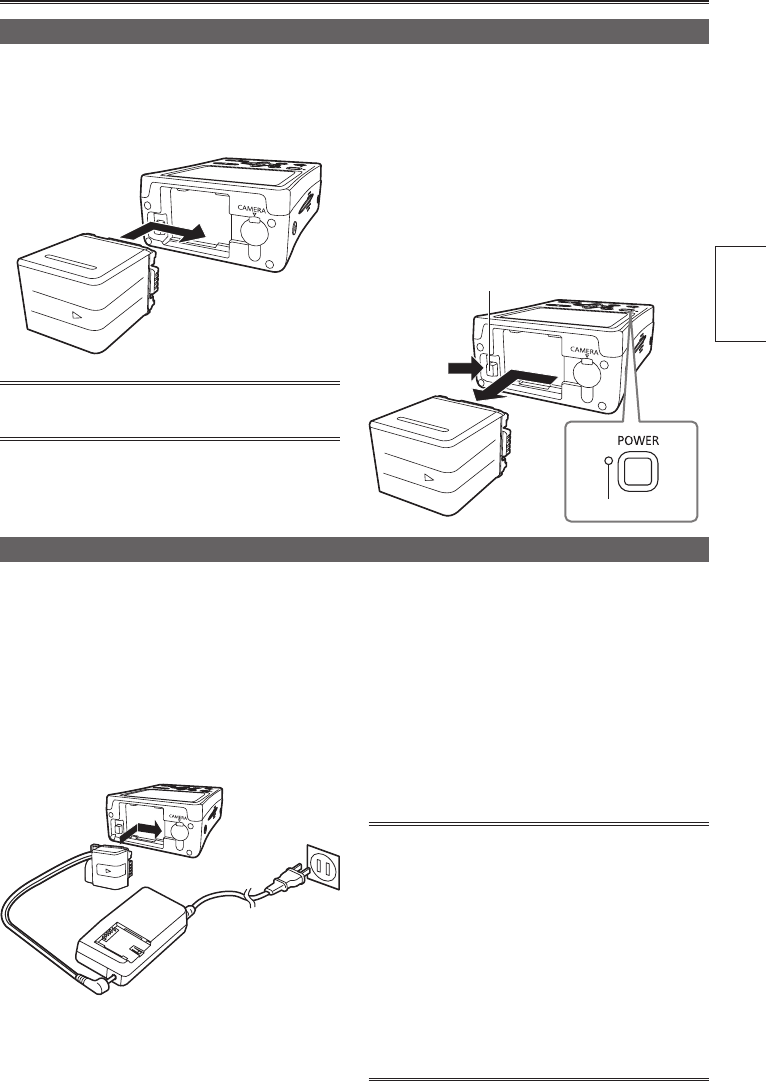
Preparation
25
Using the battery
Installation
Insert the battery into the battery compartment
of the portable recorder until it clicks into
place.
Panasonic VW-VBG260 battery may be used
with this product.
Removal
1
Press the [POWER] button for 2 seconds or
longer to turn off the power. Check that the
POWER lamp goes off.
2
Remove the battery while pressing the
battery release button and sliding the
battery in the direction of the button.
Support the battery with your hand to ensure •
that it will not fall.
Battery release button
POWER lamp
Using the AC adapter
Installation
1
Connect the DC cable to the AC adapter.
2
Plug the AC power supply cable into the
power outlet.
3
Insert the DC cable plate into the battery
compartment of the portable recorder until it
clicks into place.
Removal
1
Press the [POWER] button for 2 seconds or
longer to turn off the power. Check that the
POWER lamp goes off.
2
Remove the DC cable plate while pressing
the battery release button and sliding the
DC cable plate in the direction of the button.
3
Disconnect the AC power supply cable from
the power outlet.
The battery cannot be charged while the DC •
cable is connected to the AC adapter.
The AC adapter is designed to be compatible •
with all power supply voltages (110 V to 240 V)
and power supply frequencies (50 Hz, 60 Hz)
around the world. Note that the shape of the
power outlet varies depending on the country.
Use a plug that is suitable for the country of use.
Contact a Panasonic authorized service center
for assistance in selecting a converter plug.
Disconnect the AC power supply cable from the •
power outlet when not using the portable recorder.


















