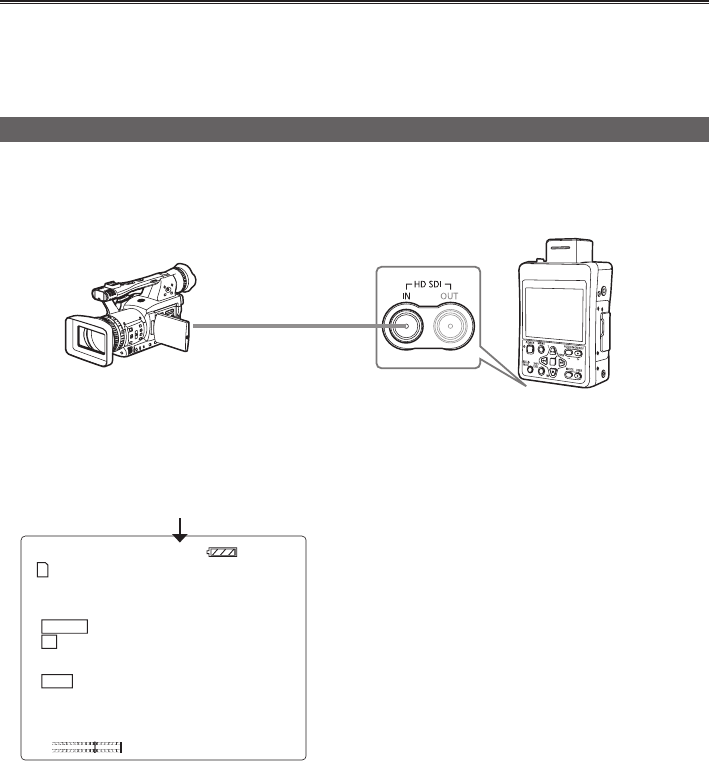
36
The following 2 modes can be used to record onto an SD Memory Card.
SDI mode: When connected to an HD-SDI output device to perform input recording
CAM mode: When connected to the AG-HCK10G camera head (optional) to perform shooting and input
recording
Performing HD-SDI input recording (SDI mode)
An external device that has an HD-SDI output terminal can be connected to record data such as video
signals, audio signals and time codes (S-LTC) onto the portable recorder.
Camera-recorder
BNC cable (optional)
HD-SDI IN
terminal
Portable recorder
1
Press the [POWER] button for 2 seconds or
longer to turn on the power.
The SDI mode screen appears.
–
ALC
TC 12 : 34 : 56 . 00
112 min A PAUSE
120 min
PH 1080
60
SDI
1
C
H
2
C
H
Indicates the mode
2
Press the [MENU] button.
Using the setup menus (Page 29)
3
In the setup menus, set the following items
that are related to SDI mode.
[RECORDING SETUP] → •
[REC FORMAT] (Page 84)
• Set the recording format of the portable
recorder to the video format of the input
signal. If the formats are not the same,
recording is not possible and “SDI” flashes
on the LCD monitor screen.
• The factory default setting for this unit is as
follows.
For AG-HMR10P: PH mode 1080/60i
recording
For AG-HMR10E: PH mode 1080/50i
recording
[RECORDING SETUP] → [AUTO REC] •
(Page 84)
Items in [TC/UB SETUP] (Page 86)•
4
Press the [REC/PAUSE] button to start
recording.
Recording is not possible when a menu •
screen is displayed. First close the menu
screen, and then press the [REC/PAUSE]
button.
If a camera-recorder is equipped with an •
external device control function, it can
perform operations for the portable recorder,
such as recording and recording standby. For
the compatible devices and portable recorder
settings related to HD-SDI connection, see
[AUTO REC] in the [RECORDING SETUP]
setup menu. (Page 84) See the operating
instructions of the camera-recorder for the
camera-recorder settings.
5
Press the [REC/PAUSE] button to finish
recording.
The portable recorder enters recording •
standby.
Recording onto an SD Memory Card (REC mode)


















