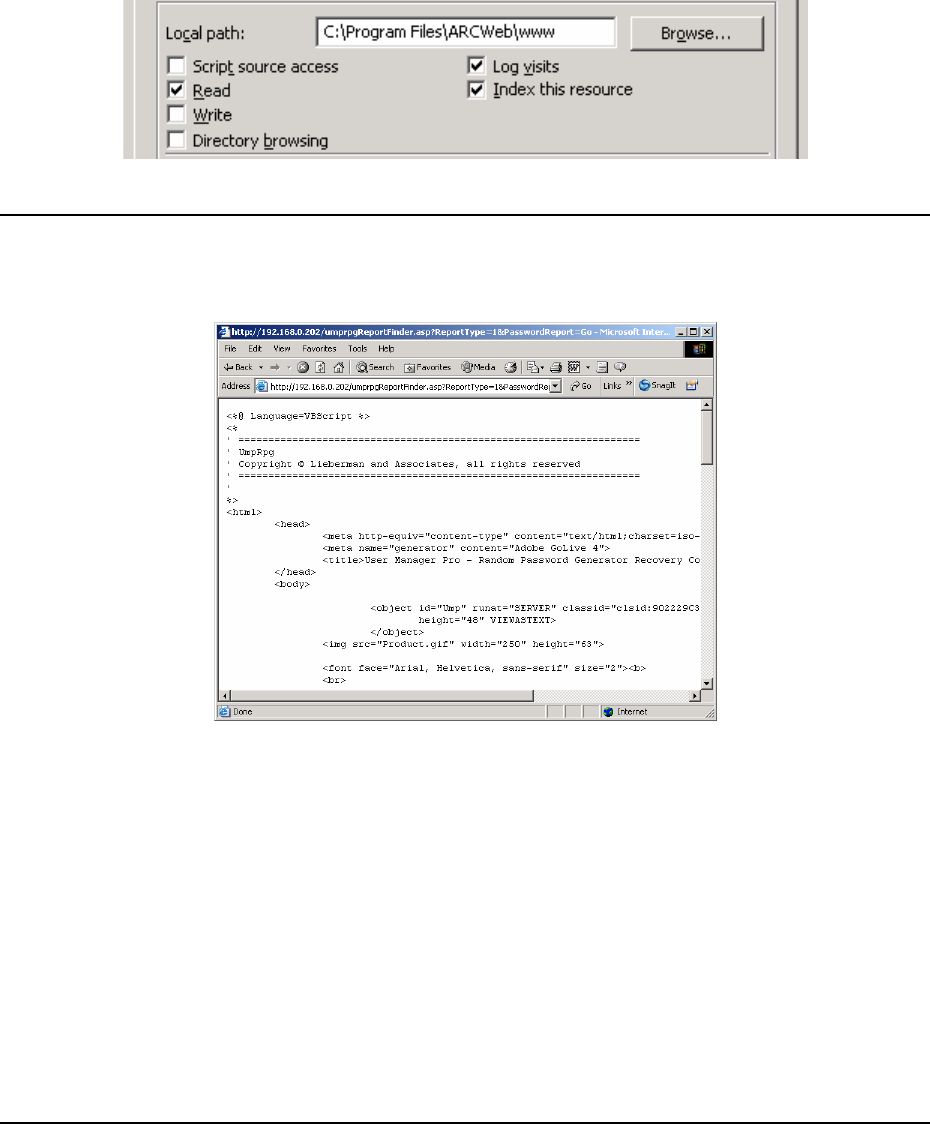
Page 85 of 94 - Administration Manual - Copyright 2007 - Lieberman Software Corporation - All Rights Reserved
Q: When attempting to load the web site, you receive the following error: “The page cannot be
displayed” followed by a 403.2 error.
A: This is caused when the “Home Directory” permissions are missing the “Read”
permission. Set the checkbox for “Read” permission.
Q: I see the ASP source code when I try to do a report. Or, I get an error 404 when accessing
the report (caused by 404.dll being mapped to ASP extensions).
A: The Application Configuration page mapping is missing an entry for ASP.DLL or is pointed
to the 404.dll file. If you are running on a Windows 2003 server, you will need to go to the
Add/Remove Programs and reconfigure IIS to support ASP pages (disabled by default in
Server 2003).
Start the IIS Configuration applet. Right click on the web site and select properties.
Click on the “Home Directory” tab:


















