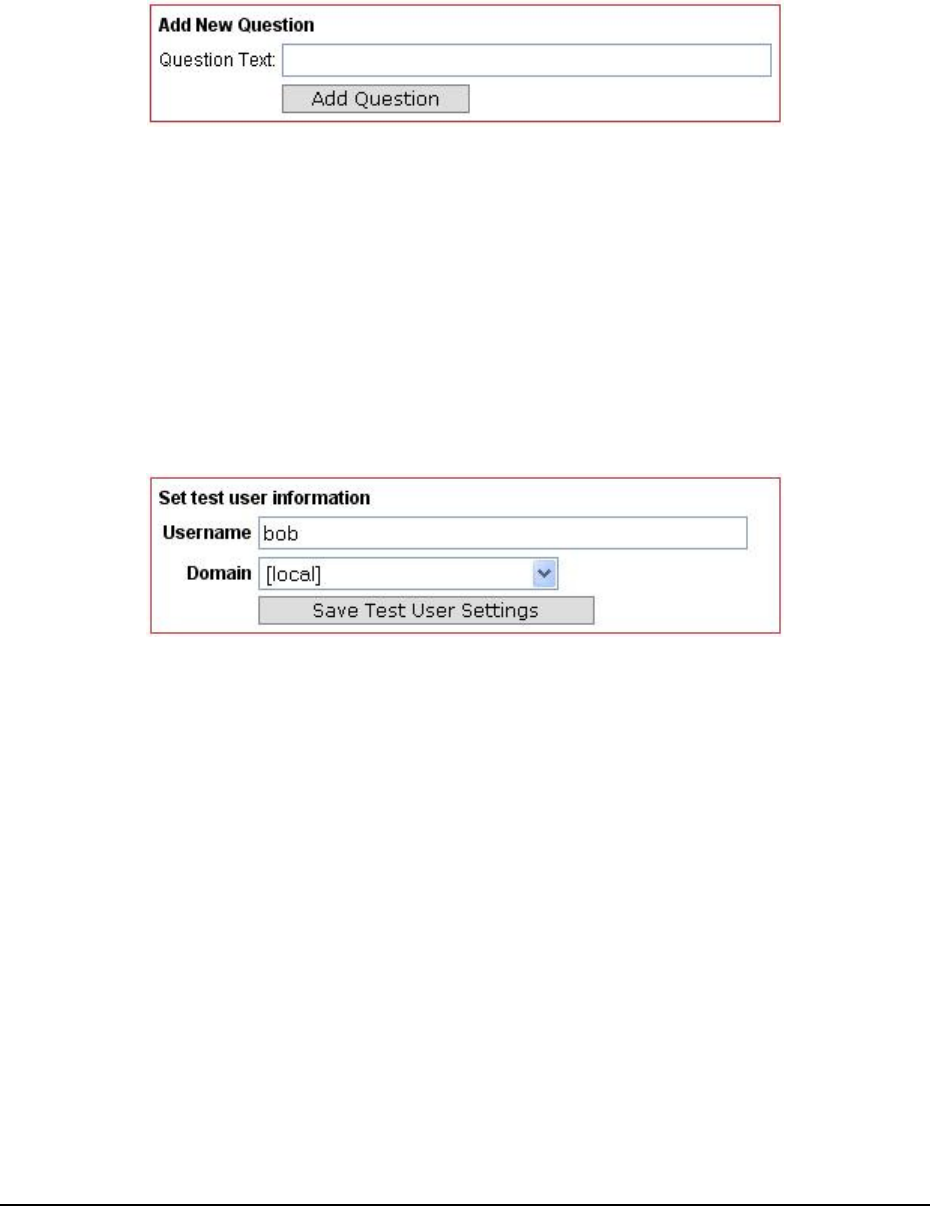
Page 71 of 94 - Administration Manual - Copyright 2007 - Lieberman Software Corporation - All Rights Reserved
configured. (See “Editing Question Configurations” for details.) Once you have configured a
question you can add it to the “asked” list.
Setting the Test User
A test user account is necessary to determine whether or not the questions have been
correctly configured. Setting the test user allows the Account Reset Console to set and
retrieve answers from your chosen data source for each question, thus confirming that each
question is ready to be used for verification.
You set the test user by entering the username and the appropriate domain and clicking “Save
Test User Settings”. The Account Reset Console will use this domain and username to test
each question’s setting and retrieval syntax (for details, see “Editing Question Configurations,”
below).
Editing Question Configurations
Before any question can be used to verify a user’s identity, it must be configured to set and
retrieve the appropriate answer for that user from a valid data source. The Account Reset
Console ships with a default verification database which requires users to enroll by entering
their own answers into the application; however, advanced users can configure the tool to use
custom verification databases which may or may not be pre-populated with user answers (i.e.
HR databases). When using custom databases, the Account Reset Console supports any
ADO-compatible data source which can be accessed via SQL for purposes of verification. It is
up to the site administrator to properly create the verification query strings while configuring
each question.


















