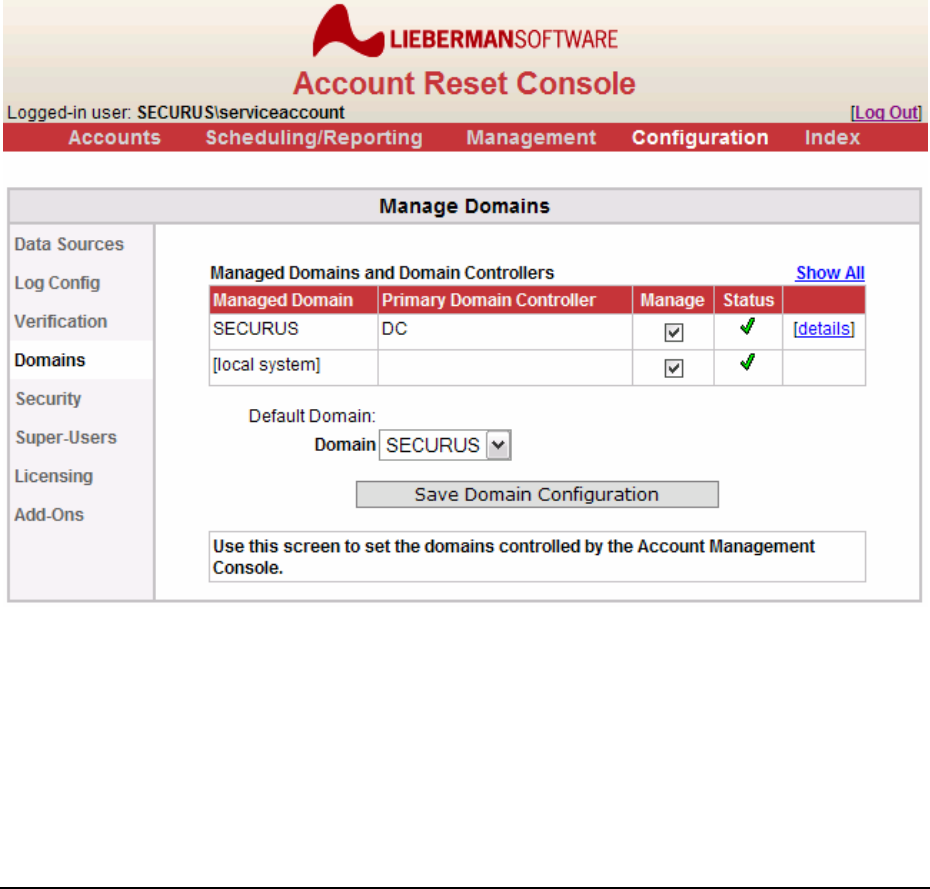
Page 75 of 94 - Administration Manual - Copyright 2007 - Lieberman Software Corporation - All Rights Reserved
Domain Configuration
Overview
The Account Reset Console can manage multiple domains simultaneously.
Domain configuration is located under the “Configuration” menu item, in the “Domains” tab.
The domain configuration can be managed by users with super-user account privileges.
Managing Domains
The list of domains that can be accessed from the local computer is displayed in the “Domains”
tab:
To manage a domain, the user account being used to run the COM+ application must have
administrator privileges on that domain.
To select which domains are managed by the Account Reset Console, check or uncheck the
boxes and click “Save Domain Configuration.” If you uncheck all the boxes, the Account Reset
Console will still process logins from the local system.


















