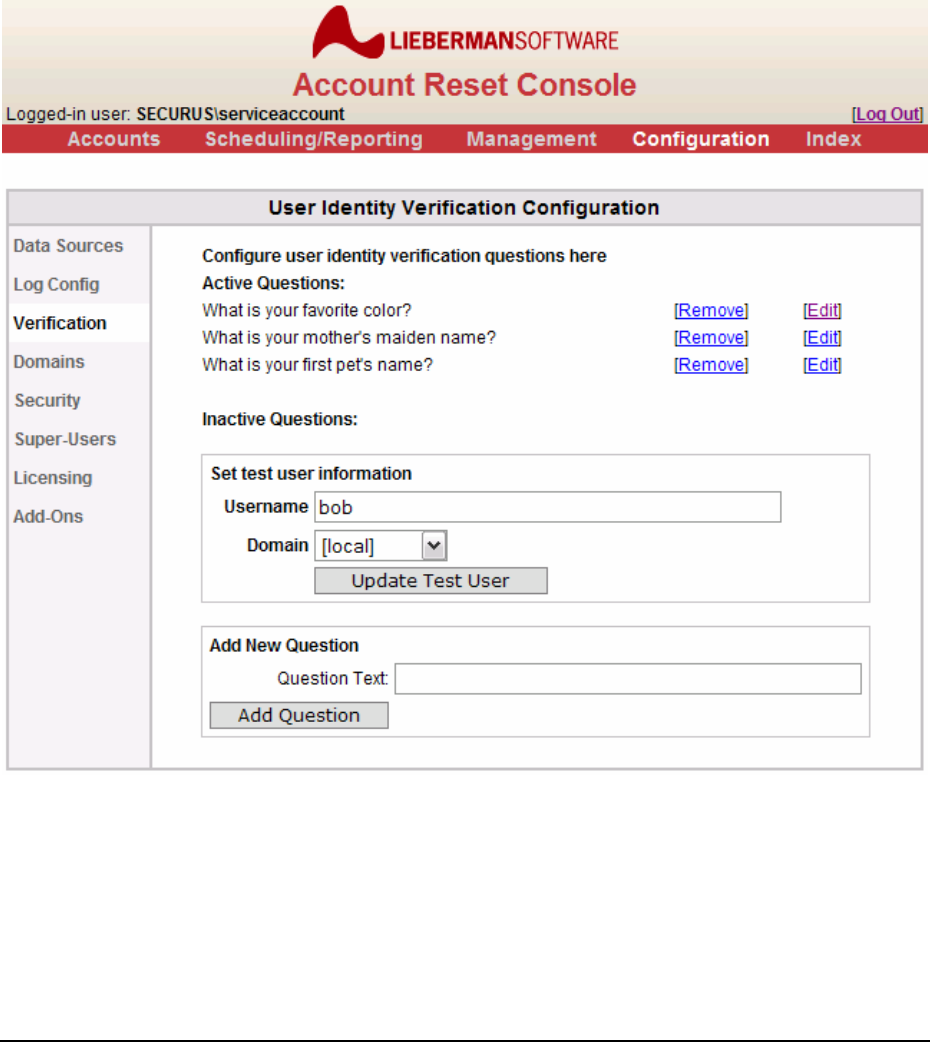
Page 70 of 94 - Administration Manual - Copyright 2007 - Lieberman Software Corporation - All Rights Reserved
User verification configuration is located under the “Configuration” main menu item, in the
“Verification” tab. The verification configuration can be managed by users with super-user
account privileges.
Adding and Removing Questions
The questions currently being used for verification purposes are listed at the top of the
“Verification” page.
Questions are divided into “asked” and “unasked” groups; “asked” questions must be
answered by users to verify their identity, while “unasked” questions are not utilized for
verification. You can use the “[add]” and “[remove]” links to move questions from “unasked” to
“asked” status or vice versa.
New questions can be added to the “unasked” list by entering the question text in the “Add
New Question” box and clicking “Add Question”. Newly-added questions will not be


















