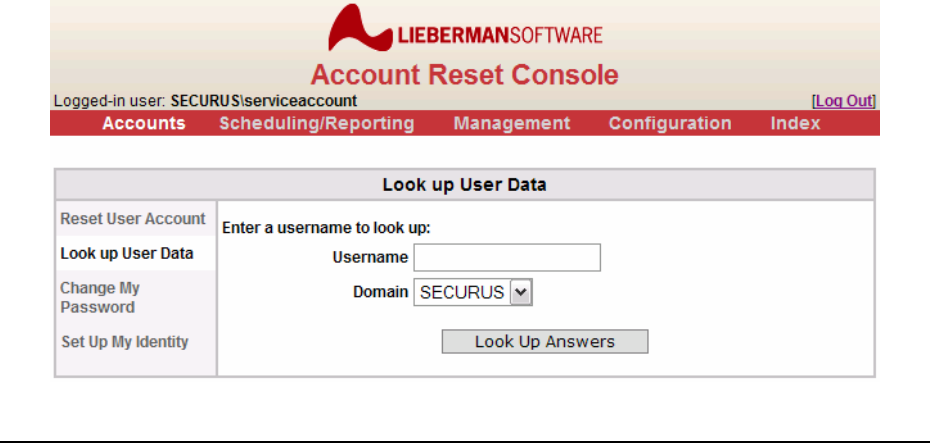
Page 33 of 94 - Administration Manual - Copyright 2007 - Lieberman Software Corporation - All Rights Reserved
Account Reset Options
Not all options will necessarily be available, depending on how your system administrators
have configured the Account Reset Console. However, the available options will allow you to
reset specific components of user accounts.
• Reset the account password – check this box to reset the account password. Once
you check this box, the “Password” and “Password (again)” fields will be enabled. You
must enter the new password twice to ensure that you have made no typographical
errors. If the new passwords do not match, no changes will be made to the account.
• Enabled account if disabled – check this box to reset the “disabled” flag on the
account.
• Unlock account if locked – check this box to reset the “locked” flag on the account.
• Force user to change password on next login – check this box to force the user to
change their password the next time they log onto Windows.
Looking Up User Data
Overview
The Account Reset Console can allow users to view the identity information for another user,
preparatory to resetting their account.
User information lookup is located under the “Accounts” menu item, in the “Look up User Data”
tab. Users with “Allow Reset of Other Users’ Accounts” privileges can look up other users’
information, provided that they have permission to view the appropriate user groups. ARCWeb
administrators can grant help desk users the appropriate permissions to look up other users’
information.
Resetting Accounts


















