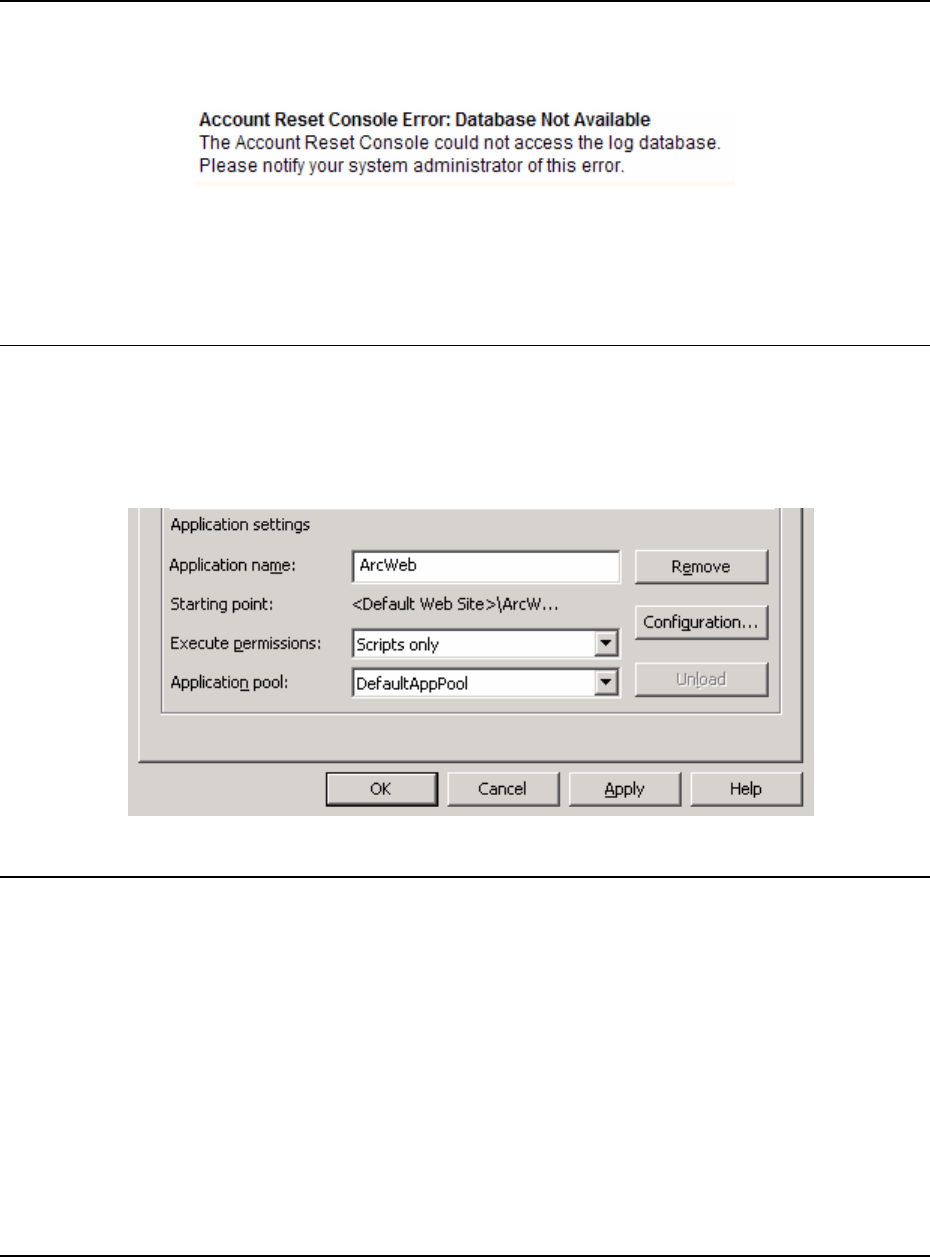
Page 84 of 94 - Administration Manual - Copyright 2007 - Lieberman Software Corporation - All Rights Reserved
Q: After installation and web site configuration, logon screen is displayed successfully. When
a logon is attempted, the message: “Error: Database Not Available”.
A: This error is caused by the application not being able to access the SQL Server database
where the log is being kept. You may need to double-check your SQL Server credentials in
the Admin Console to ensure that they are correct.
Q: When attempting to load the web site, you receive the following error: “The page cannot be
displayed” followed by a 403.1 error.
A: Script processing has been disabled. Set Execute Permission to “Scripts only”.
.


















