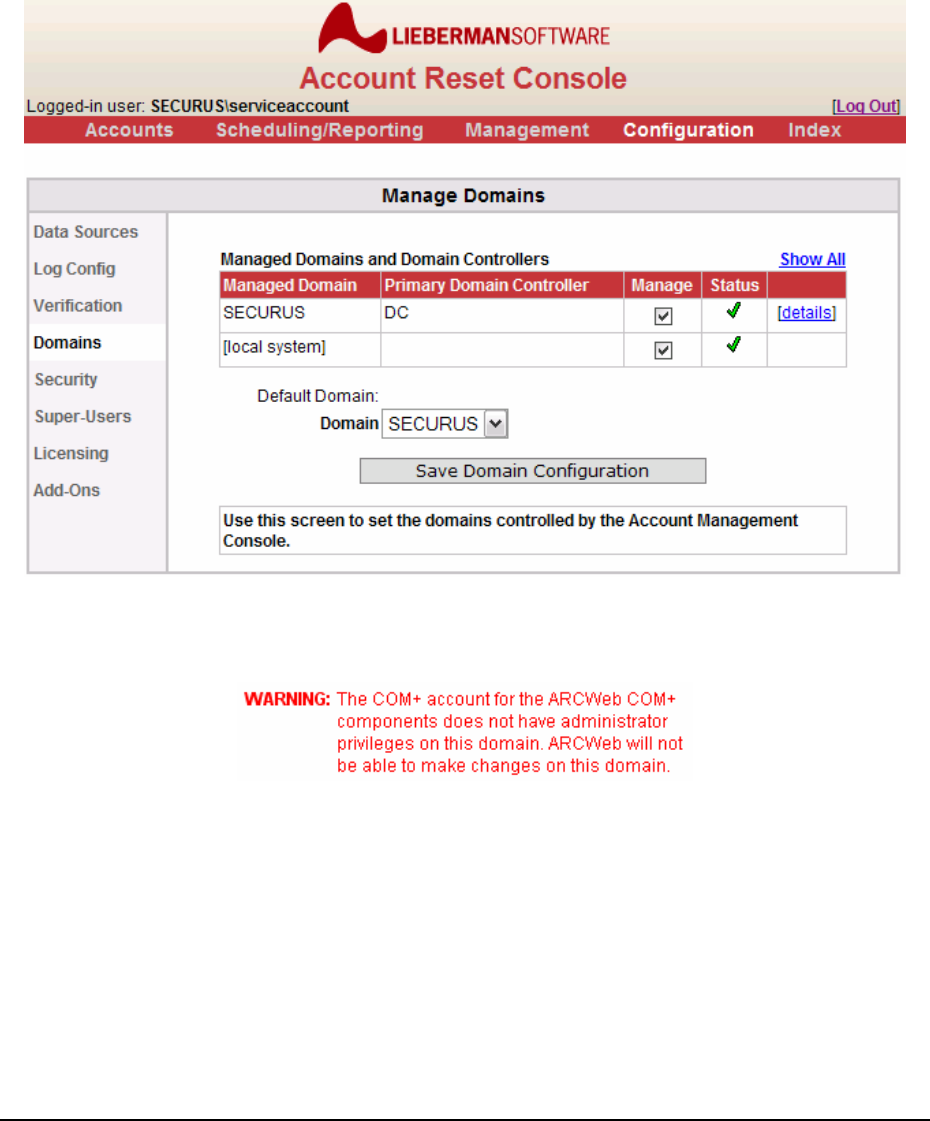
Page 12 of 94 - Administration Manual - Copyright 2007 - Lieberman Software Corporation - All Rights Reserved
Configuring managed domains
Once you have entered your selected super-user groups it is time to configure the specific
domains that the Account Reset Console will be able to manage. Domain configurations can
be found under the “Configuration” main menu item, in the “Domains” side menu tab.
The Account Reset Console will allow you to select (enable) any domain for which your COM+
account has administrator privileges:
You can see any status error messages by clicking the [details] link for a given domain.
If you cannot enable the domain you wish to manage, you may re-run the installer and use a
different account with the appropriate permissions for the COM+ portion of the application, or
grant that account required permissions on the target domain. You can also choose to allow
ARCWeb to manage the local by choosing the [local system] option.
For more information on domain configuration, see the section titled “Domain Configuration”
later in this document.


















