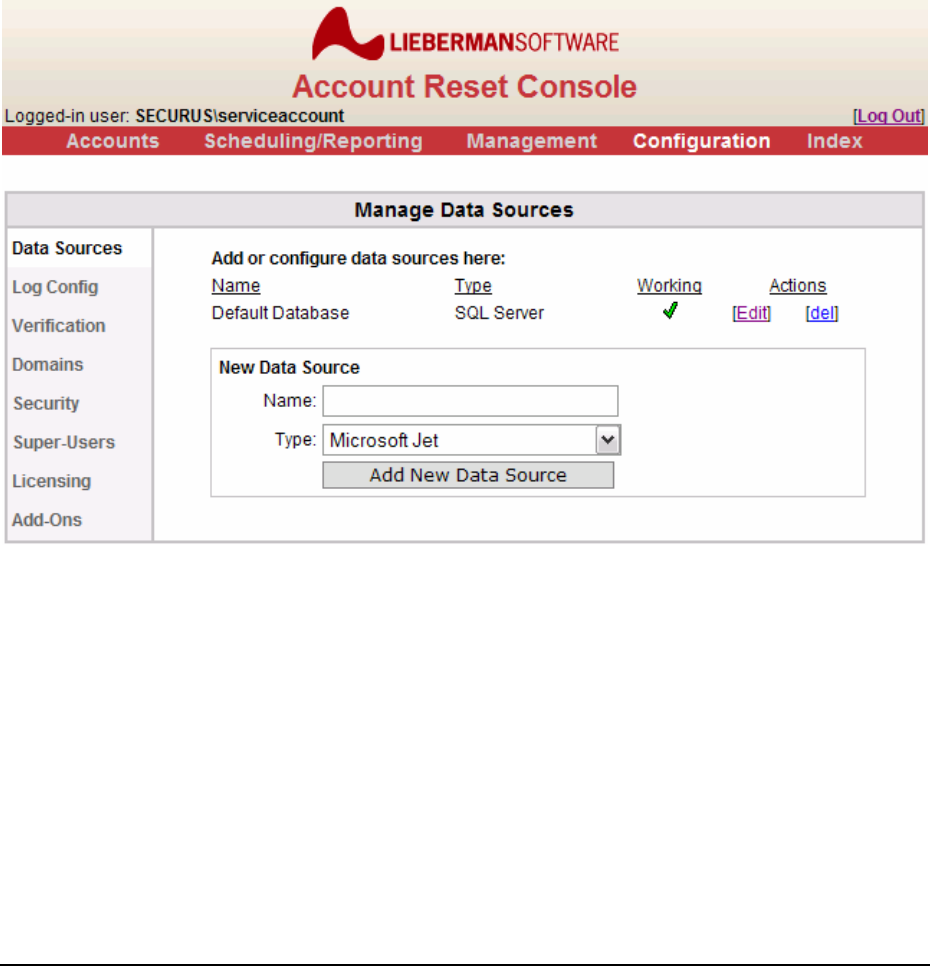
Page 13 of 94 - Administration Manual - Copyright 2007 - Lieberman Software Corporation - All Rights Reserved
Setting up data sources and logging
Account Reset Console 4.X requires Microsoft MSDE/SQL Express or SQL Server 2000/2005
or later for logging and user verification purposes. Lieberman Software Corporation
recommends Microsoft SQL Server 2000 or 2005 as the optimal solution for these purposes.
The Account Reset Console is designed to use a variety of databases for logging and
verification purposes. The “Data Sources” page is the single management point for configuring
these databases. Once a database is configured here, it can be used by other parts of the
system. You can find this page under the “Configuration” main menu item, in the “Data
Sources” side menu tab.
For evaluation purposes the default installed database should suffice. If you need to configure
more databases later, the section titled “Data Sources” later in this document fully documents
the process of adding a new data source or editing existing data sources. For initial evaluation
it should be sufficient to note that the default data source (“Default Log”) should be functional
(have a green check as shown above). If you have installed the product and the data source
does not have the green check, you will need to return to the installation checklist and double-
check the database configuration steps.
Once you have functioning data sources, you will need to examine the logging configuration.
This page is the next one down on the side menu bar, still in the “Configuration” main menu
section, under the “Log Config” side menu tab. The Status line of the page should have a
green checkmark next to it, indicating that the default database is functioning.


















