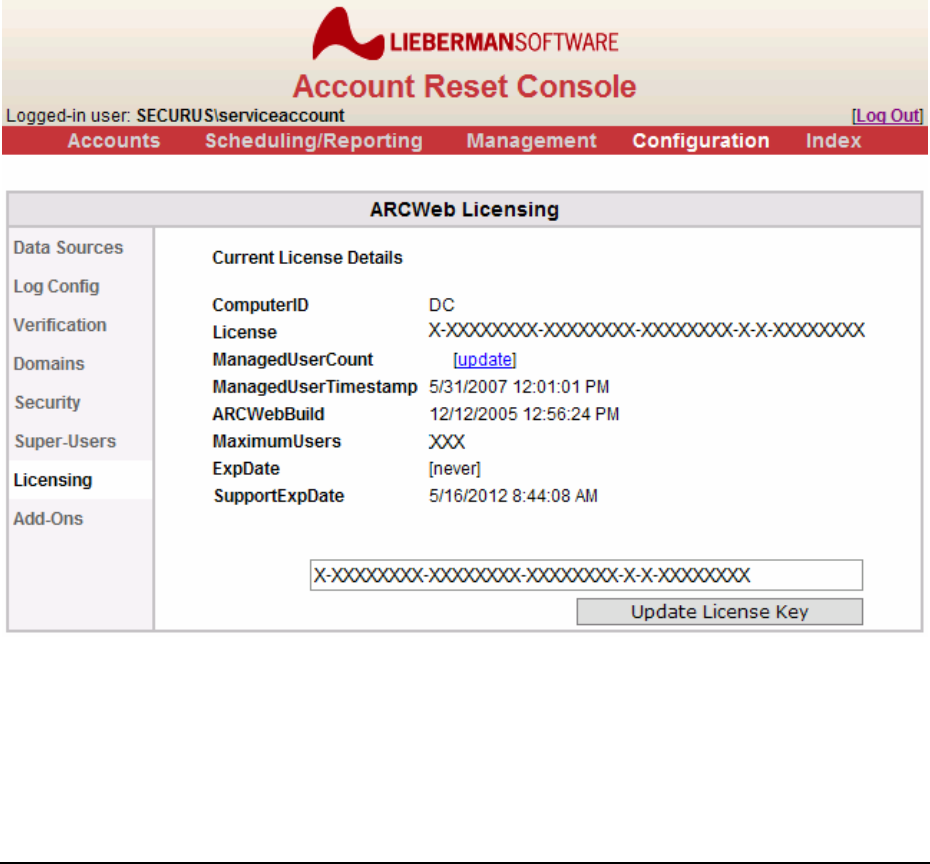
Page 80 of 94 - Administration Manual - Copyright 2007 - Lieberman Software Corporation - All Rights Reserved
Licensing
Overview
The Account Reset Console requires a valid license from Lieberman Software Corporation to
run. The Licensing page allows you to view the current license details as well as reset the
license in the event of an upgrade or new license purchase.
Licensing is located under the “Configuration” menu item, in the “Licensing” tab. Licensing can
be managed by users with super-user account privileges.
Changing or Viewing License Information
Any super-user can view the current license information or enter a new license:
To enter a new license, simply copy and paste it into the entry blank (replacing the existing
license, if any) and click “Update License Key”.
Licensing is updated twice a day at 12:01 AM and 12:01 PM. It is also updated when you click
the UPDATE link or input a new license.


















