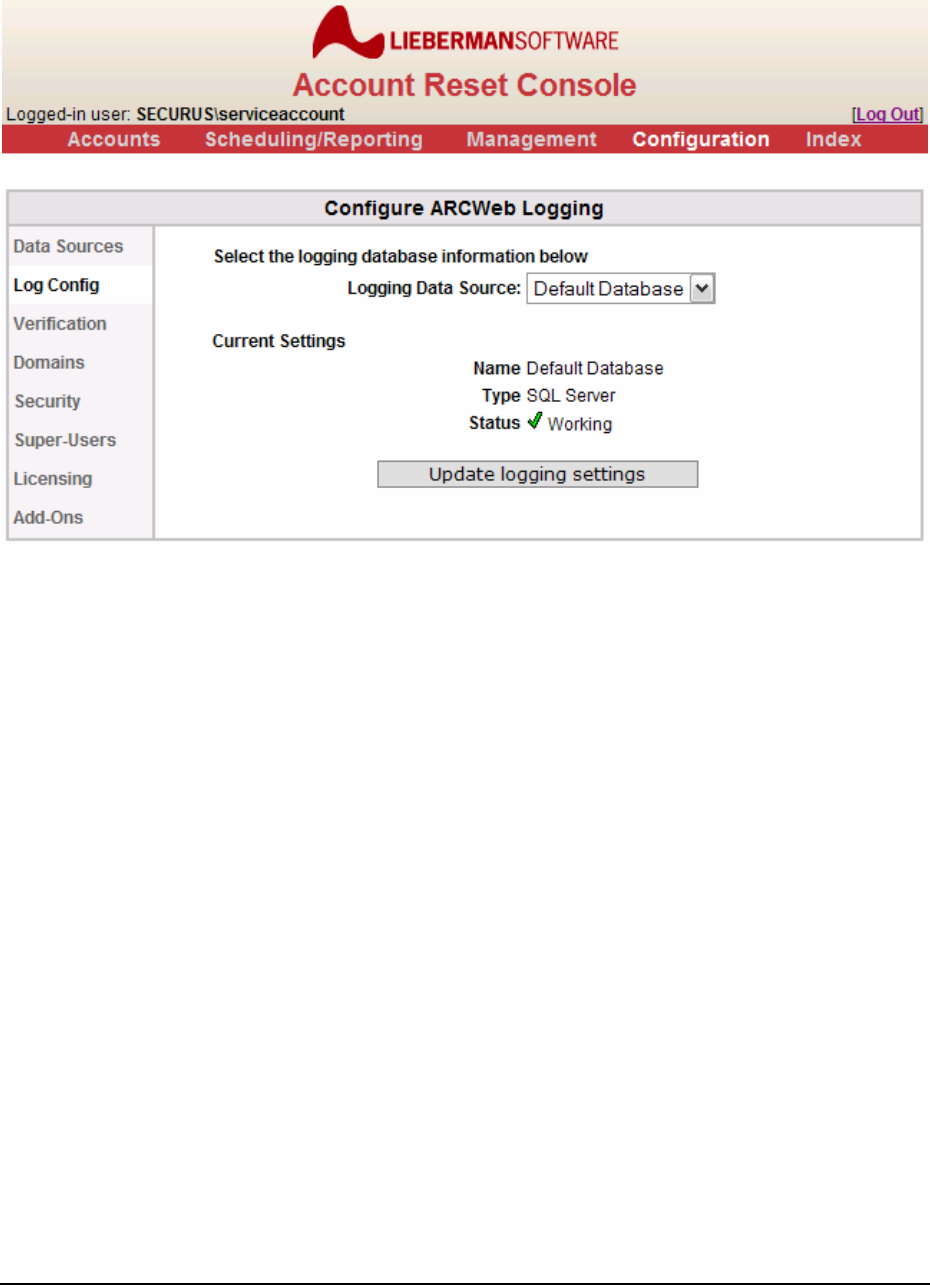
Page 14 of 94 - Administration Manual - Copyright 2007 - Lieberman Software Corporation - All Rights Reserved
You can select any data source as your log destination using the dropdown box on this page.
The Account Reset Console will reject your choice if you select a non-SQL Server data source.
If you select a SQL Server data source without extant tables, ARCWeb will be able to create
the appropriate database tables for you. You can find information on the database table
requirements and setting alternate databases in the “Logging Configuration” section later in
this document.
For evaluation purposes the default database should be all you need.
Selecting program features
The core features of the Account Reset Console can be configured by administrators and
super-users. They are divided into two sections: Account Reset Features and Password
Change Features. Account Reset Features apply to usage of the Account Reset Console by
Help Desk users who are resetting other users’ accounts. Password Change Features apply
to usage of the Account Reset Console by users who are resetting their own passwords.
You can find both sets of features under the “Management” top-level menu item. On the side
menu they will be items 3 and 4, “Account Reset Features” and “Password Change Features”.


















