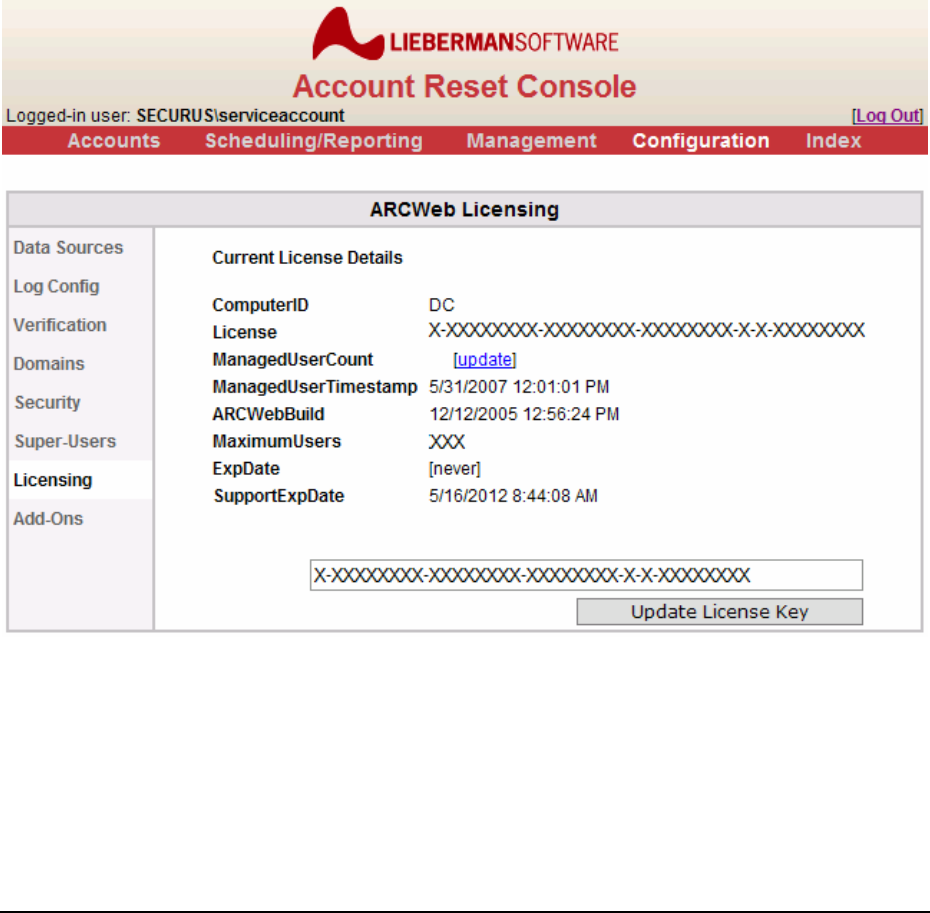
Page 30 of 94 - Administration Manual - Copyright 2007 - Lieberman Software Corporation - All Rights Reserved
In the edit screen you can change the interval, which groups and users it scans for, and what
actions to take. You can find more information on scheduling tasks in the “Scheduling Tasks
and Reports” section later in this document.
Once your scheduled tasks begin to run you will be able to view the reports they generate by
clicking the “View Task Results” side menu tab under the “Scheduling/Reporting” main menu
section.
Configuring licensing [Advanced]
The final step in getting started is to purchase and enter a valid serial number from Lieberman
Software Corporation. Licensing and serial number information is available in the
“Configuration” main menu section, under the “Licensing” tab:
On this page you can enter new serial numbers as well as see the total number of managed
users and the version of the product you currently have installed. The Account Reset Console
is licensed based on the number of users you are managing. Any user which is a member of a
group that can reset its own passwords or which can be reset by ARCWeb help desk users
counts as a managed user.


















