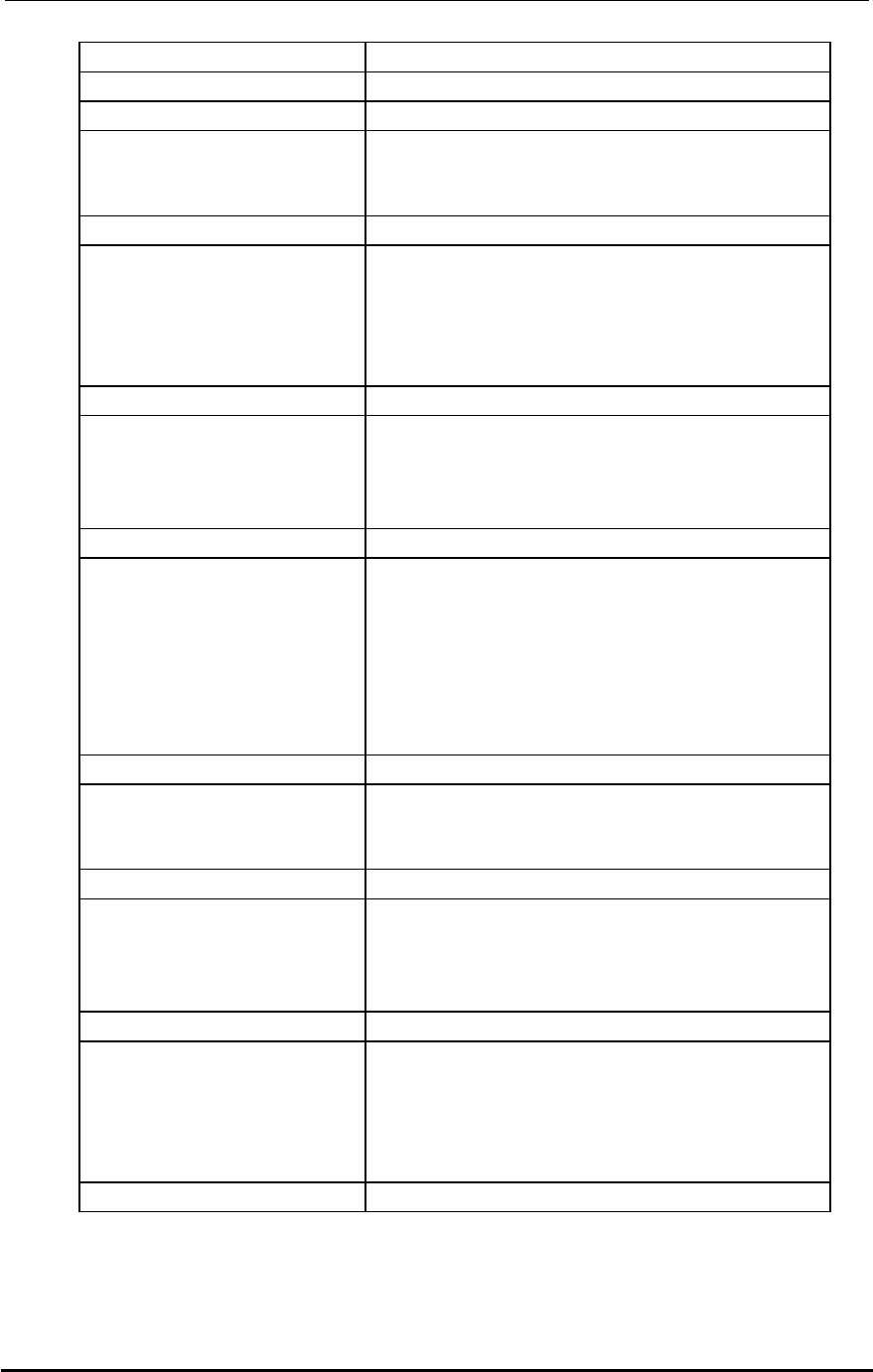
SentinelRAID 170 Installation and Hardware Reference Manual
C-2 Problem
Parity error detected SDRAM DIMM should be replaced.
Logical drive failure detected
during boot-up
Check proper installation or connection of drives (use
the "View and Edit SCSI drives" function to help
locating the problem).
System is not stable after running
for a period of time.
1. SCSI cable length must be within the range of
specifications.
2. Make sure terminators are properly installed.
3. Power supply voltage must be within specifications.
4. Check the enclosure’s inner temperature.
When using "Scan New SCSI
Drive" and the desired ID is
empty, an empty drive entry
appears
Remove the empty drive entry
The RS-232C Terminal Interface
does not work.
1. Check RS-232C cable connection.
2. Check if the Baud Rate settings on both ends
identical.
3. Enable Terminal Emulation.
4. Set “Data Routing Direct to Port” in the “
Communication Parameters.”
When choosing “Configure
Modem Port”, the screen is full o
f
“ Comm Buffer Overflow”.
“Terminal Emulation” should be enabled after all
modem configurations are completed.
The logical drive states
“INVALID”.
1. “Optimization for ... I/O,” the logical drive caching
parameter is different from the current setting.
2. Change “Optimization for ...I/O” to the opposite
setting and reset the controller.
In “View and Edit SCSI Drives”
or “View and Edit SCSI
Channels”, the speed is only
“80Mhz” (SCSI-320 machines),
not “320Mhz”
“80Mhz” is SCSI sync frequency, not transfer rate.


















