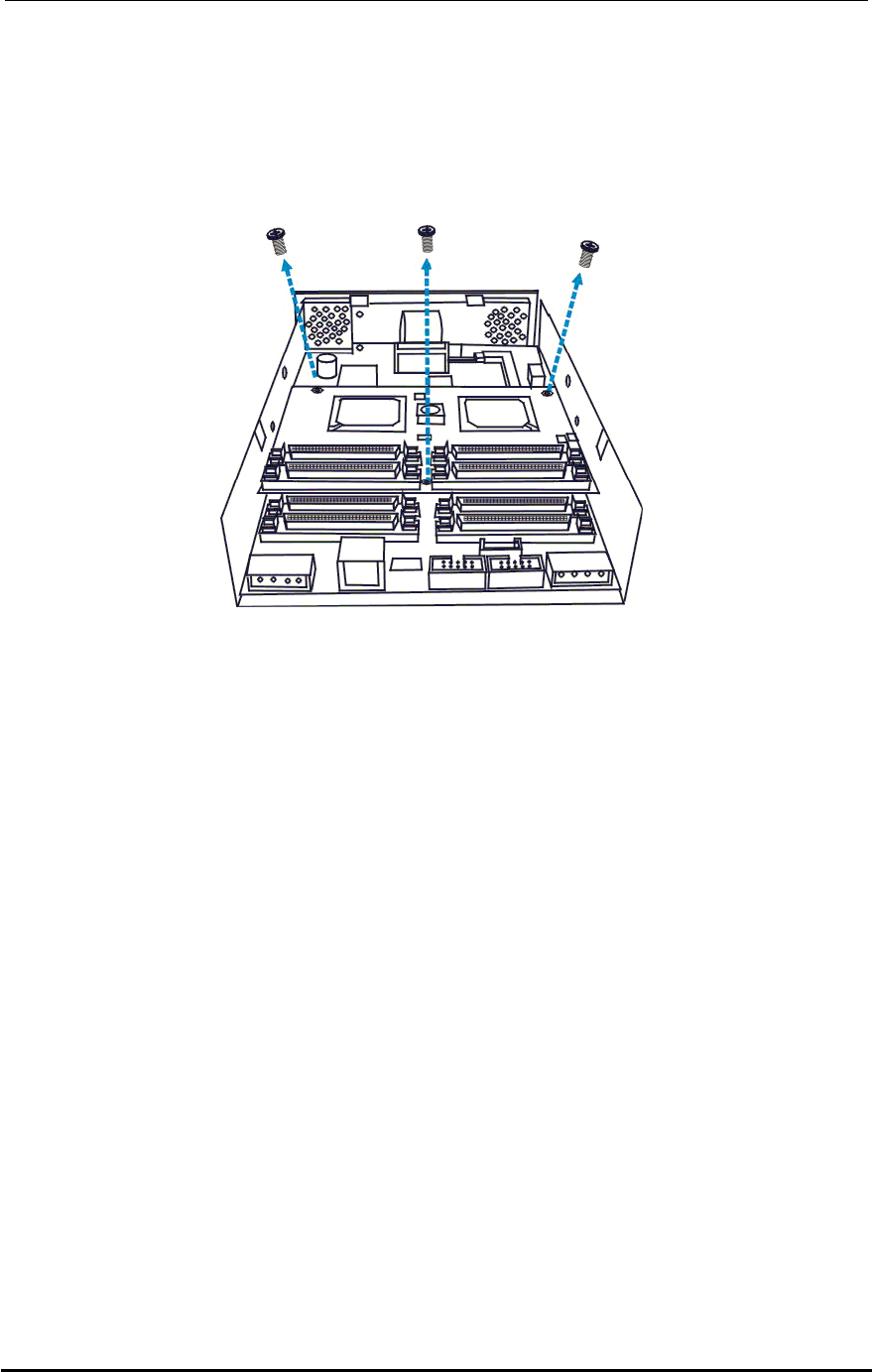
Chapter 5: Controller Maintenance
Daughter Board Maintenance 5-7
the chassis. The complete removal procedure is described in Chapter 2,
Section 2.6.2.
Step 2. Remove the retention screws. The daughter board is secured to the controller
board with three retention screws that pass through spacers mounted on the
controller board. Remove these three retention screws. (See Figure 5-5)
Figure 5-5: Remove the Daughter Board Retention Screws
Step 3. Remove the daughter board. The daughter board is connected to the controller
board through two board-to-board connectors. To disconnect the failed
daughter board from the controller board, gently lift it up.
Step 4. Install the new daughter board. Correctly align the board-to-board
connectors on the daughter board with those on the controller. Place the
daughter board onto the controller board and push down gently, ensuring that
the board-to-board connectors are properly connected. Use the previously
removed retention screws to secure the daughter board to the controller board.
Step 5. Replace the chassis top cover. Once the new daughter board has been properly
installed, reinstall the chassis top cover. For further instructions on how to
reinstall the chassis top cover, please refer to Section 2.6.2.


















