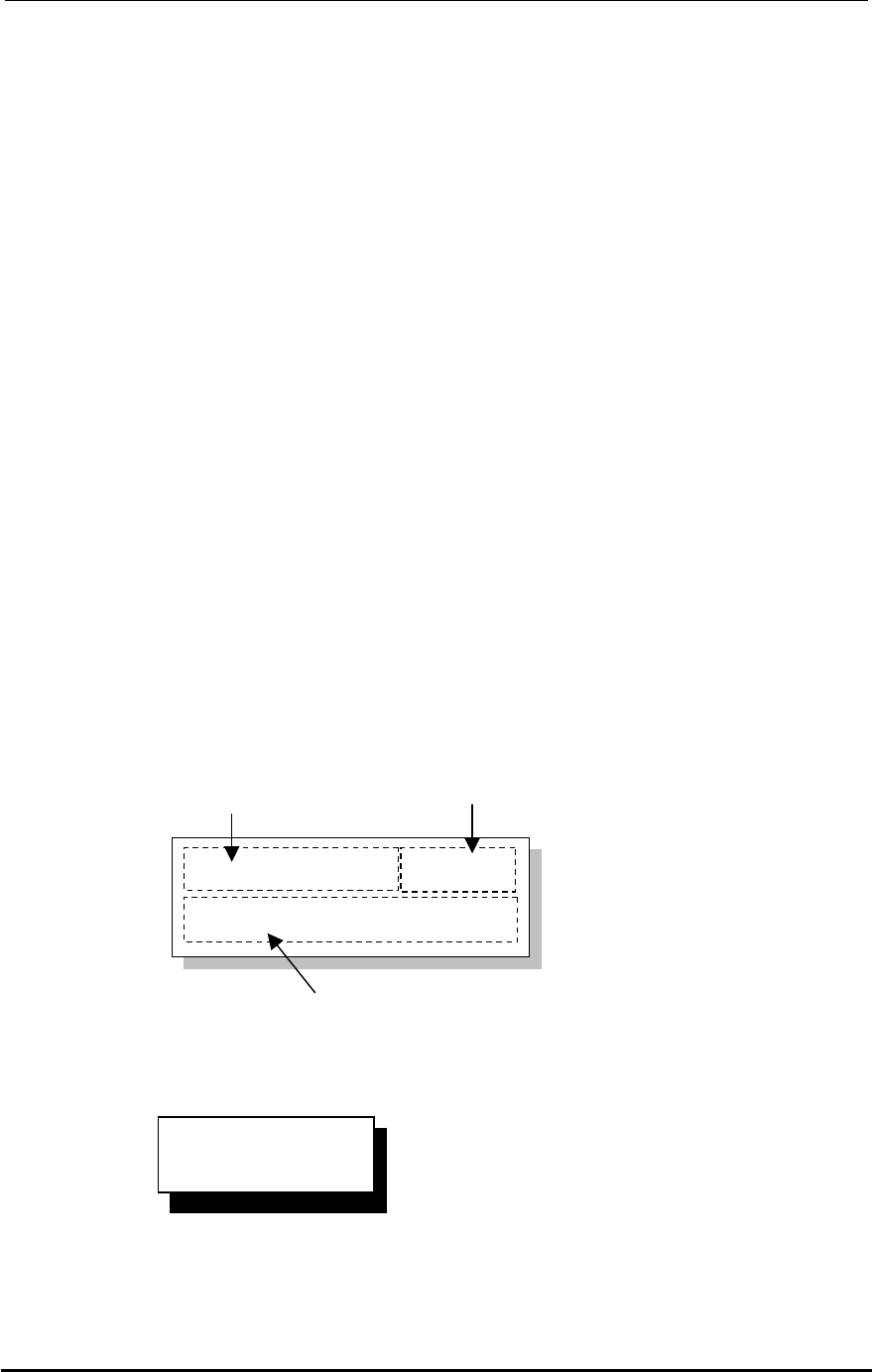
SentinelRAID 170 Installation and Hardware Reference Manual
4-8 Power On
Ambient temperature: All the controller components have been acclimated to
the surrounding temperature.
4.5.2 Power On Sequence
When powering on the SR 170 controller, please follow these steps.
1. Power on the hard drives
The SCSI-320 hard drives that have been connected to the SR controller should be
powered up first. For the hard drive power on procedure, please refer to the
documentation that came with the hard drives.
2. Power on the SR controller
Once the hard drives have been powered on, power on the controller. To do this, turn
on the power supplies that have been connected to the PSU connectors at the back of
the controller board.
3. Power on the host computers
The host computers should be the last devices that are turned on. Please refer to the
manual that came with your host computers to see their own power on procedures.
4.5.3 LCD Screen
When powering on the controller, the following messages should appear on the front
panel LCD screen. Wait for the front panel LCD to show READY or No Host LUN
before the host boots up. Refer to Figure 4- 1 on how to read the screens.
Figure 4- 1: The LCD Startup Screen
The LCD screen startup sequence is shown and described in the sequence below.
This screen appears when the PSUs are turned on.
Initializing….
Please Wait...
Indicates Firmware version
SR 170
Ready
Model Name
Status/Data Transfer Indicator
V3.31F


















