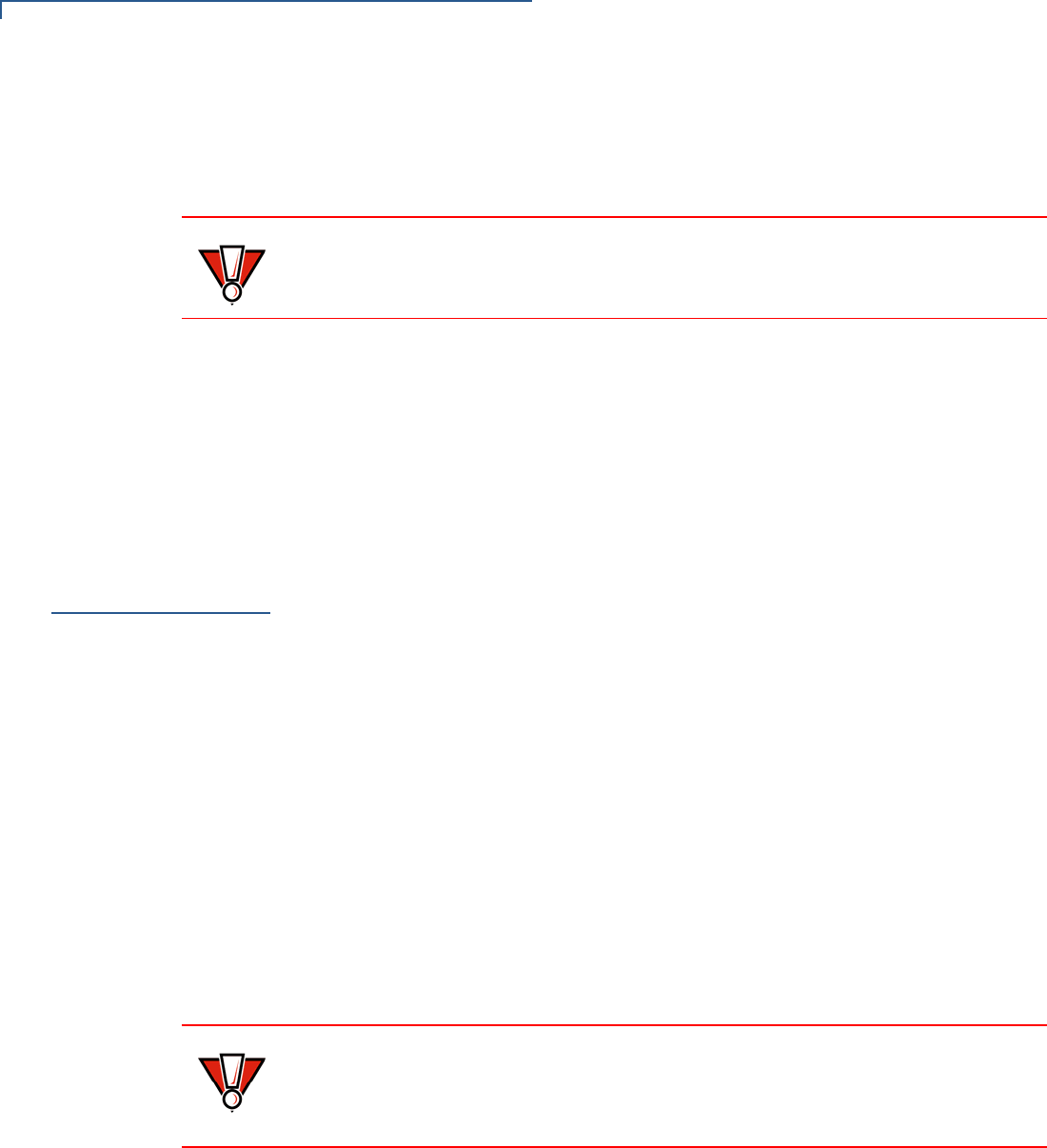
TERMINAL SETUP
Unpacking the Shipping Carton
14 V
X
670 INSTALLATION GUIDE
• Keep the terminal away from direct sunlight and anything that radiates heat,
such as a stove or motor.
• Do not use the terminal outdoors.
Electrical
Considerations
• Avoid using this product during electrical storms.
• Avoid locations near electrical appliances or other devices that cause
excessive voltage fluctuations or emit electrical noise (for example, air
conditioners, electric motors, neon signs, high-frequency or magnetic security
devices, or computer equipment).
• Do not use the terminal near water or in moist conditions.
Unpacking the
Shipping Carton
Open the shipping carton and carefully inspect its contents for possible tampering
or shipping damage. The V
x
670 is a secure product and any tampering may
cause the terminal to cease to function properly.
To unpack the
Shipping Carton
1 Remove and inspect the following items:
• Terminal
• Power pack
• Telephone line cord
• Power cord
• Battery pack
• Paper roll
2 Remove all plastic wrapping from the terminal and other components.
3 Remove the clear protective film from the LCD screen.
4 Save the shipping carton and packing material for future repacking or moving
the terminal.
CAUTION
The terminal is not waterproof or dustproof, and is intended for indoor use only.
Any damage to the unit from exposure to rain or dust may void any warranty.
CAUTION
Do not use a terminal that has been damaged or tampered with. The
V
x
670 terminal comes equipped with tamper-evident labels. If a label or
component appears damaged, please notify the shipping company and your
VeriFone representative or service provider immediately.


















