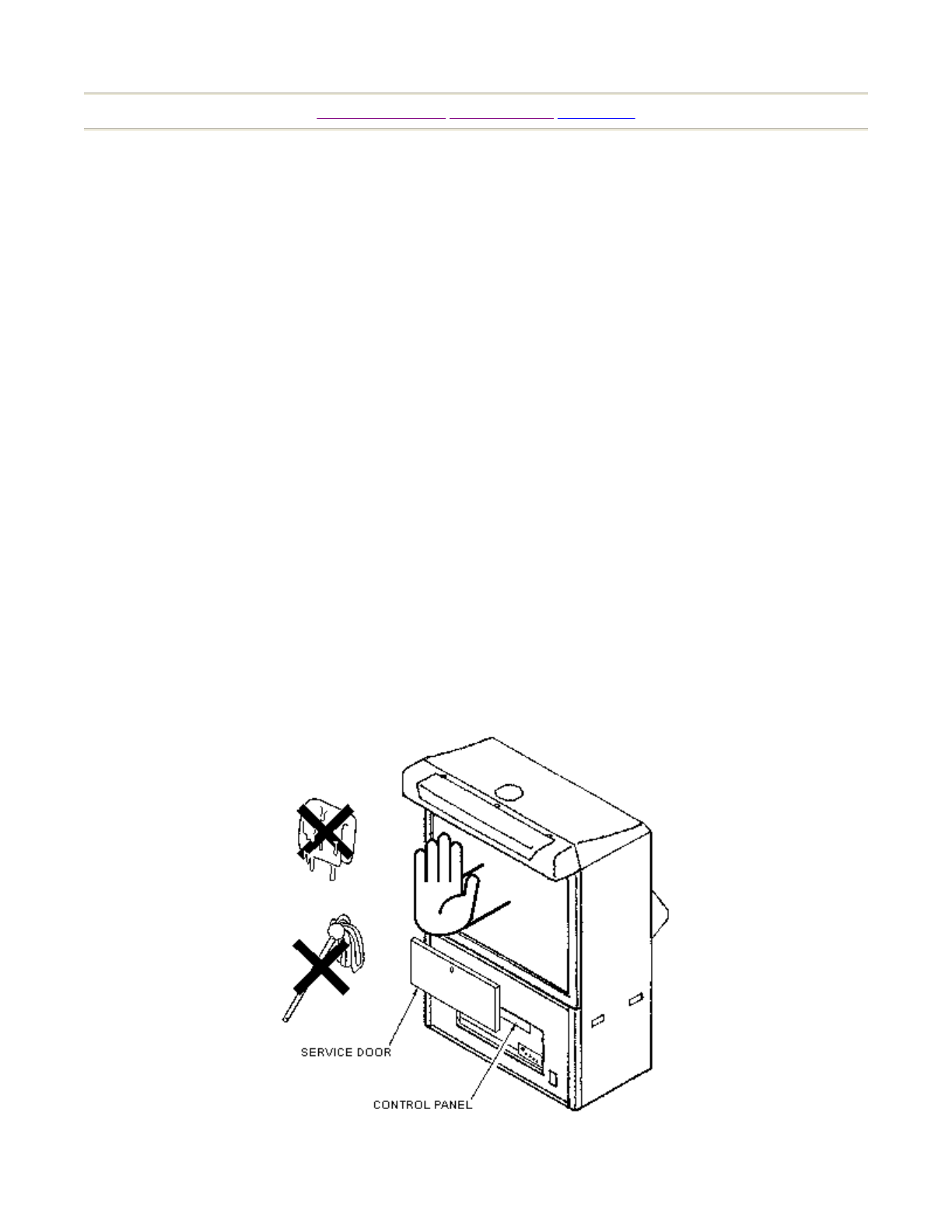
[Table of Contents] [Previous Page] [Next Page]
13. PROJECTOR
CAUTION!
z
Since the Projector screen is susceptible to damage, pay careful attention to its handling. When
cleaning, refrain from using water or volatile chemicals.
z
Since the Projector has been adjusted at the time of shipment, avoid making further adjustments
without good reason.
Fine adjustments are stored in the Projector. Pressing the Fine Adjustment SW (Convergence
Adjustment) results in entering the Fine Adjustment mode, and this may cause the stored fine
adjustment to be changed. During work other than for adjustment, should you touch the Fine Adjustment
SW by mistake, immediately turn the power off by using the main SW and then turn it back on again. If
any distortion or color deviation is found in the test mode and adjustments are needed, use the specified
Adjustment knob, or perform the adjustment by remote control. Note that there are two PROJECTOR
makes (HITACHI & MITSUBISHI) and the adjustment method is different between the two. When
checking the Adjustment Control knob, remove the PTV's Service Door. For the HITACHI Projector,
open the cover in front of the control panel. For the MITSUBISHI Projector, remove the cover.
13-1 CLEANING THE SCREEN
When the screen surface becomes dirty with dust, etc., clean it by using a soft cloth such as gauze. When
water, and volatile chemicals such as benzene, thinner, etc., spill on the screen surface, it may be subject
to damage, therefore, do not use them. Also, since the surfaces are susceptible to damage, refrain from
rubbing them with a hard material or using a duster.
Pa
g
e 1 of 1Pro
j
ector: Cleanin
g
the Screen
7/12/2005htt
p
://www.sauservice.com/manuals/Da
y
tona%20Folder/DDhtml/DD40.html


















