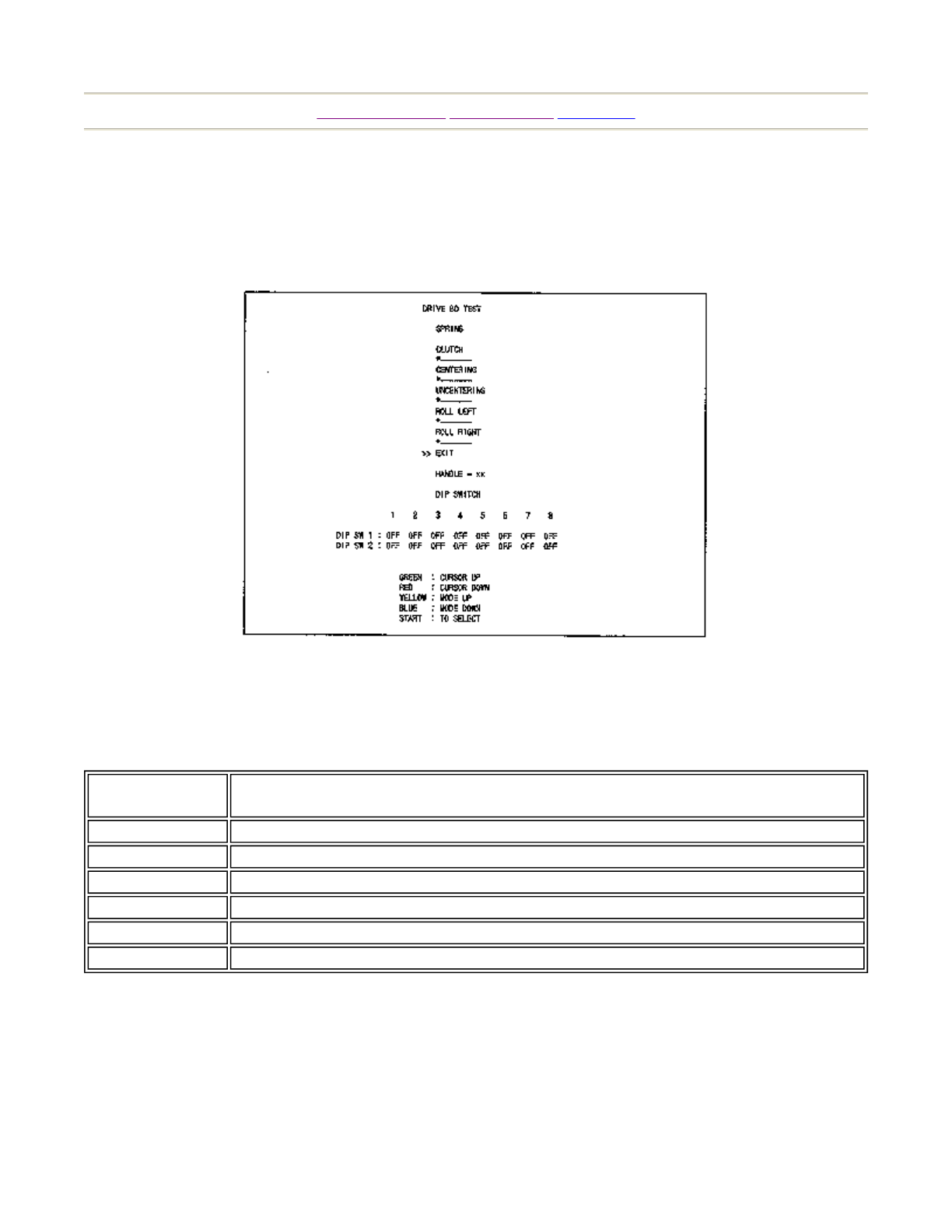
[Table of Contents] [Previous Page] [Next Page]
8-8 DRIVE BD TEST
Choosing DRIVE BD TEST allows the reaction mechanism of the steering wheel to be checked. Also,
this enables the V.R. value for the steering wheel's DRIVE BD and the setting status of the DIP SWes
on the Drive BD to be checked.
FIG. 8.8 DRIVE BD TEST
Bring the arrow (>>) to the desired item by using the SERVICE SW or VR1 (red) or VR4 (green). The
steering wheel functions to the setting selected by the arrow. Pressing VR2 (blue) or VR3 (yellow)
allows the force transmitted to the steering wheel to increase or decrease.
SPRING:
Status in which the motor and clutch are not activated. Centering of the handle is
caused b
y
onl
y
the s
p
rin
g
inside the handle mechanism.
CLUTCH: Status in which the clutch is activated. The handle is fixed.
CENTERING: Status in which the handle
(
of itself
)
returns to the center
p
osition.
UNCENTERING: Status in which the handle is caused not to be in the center.
ROLL LEFT: Status in which the handle is rotated in the left-hand side direction
ROLL RIGHT: Status in which the handle is rotated in the ri
g
ht-hand side direction.
EXIT: Causes the menu mode to return on to the screen.
Pa
g
e 1 of 1Drive BD Test
7/12/2005htt
p
://www.sauservice.com/manuals/Da
y
tona%20Folder/DDhtml/DD28.html


















